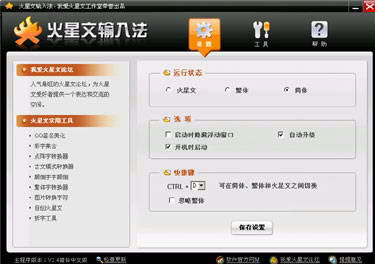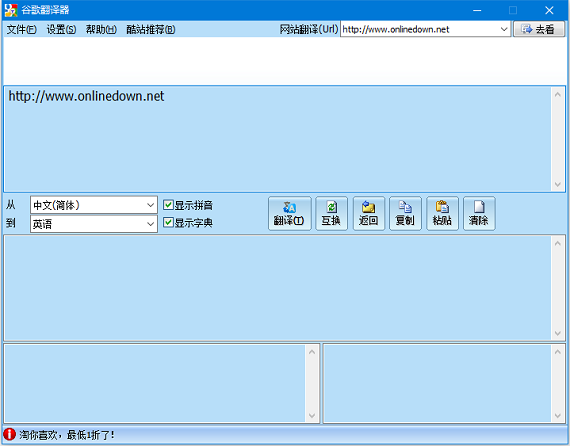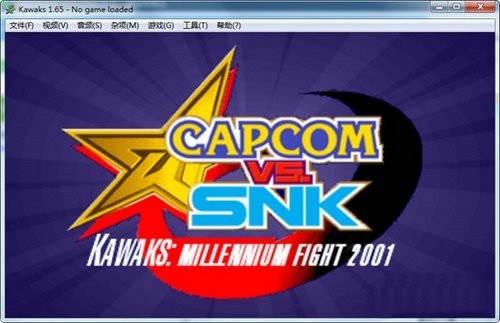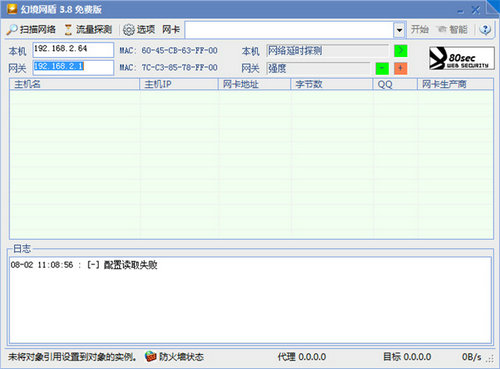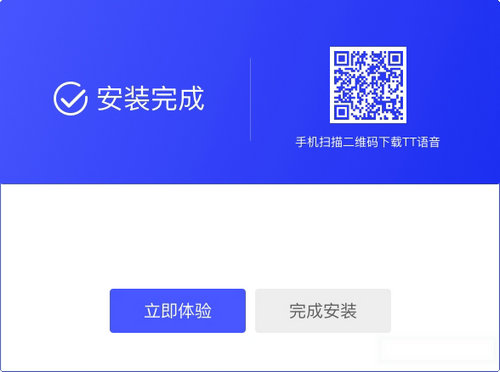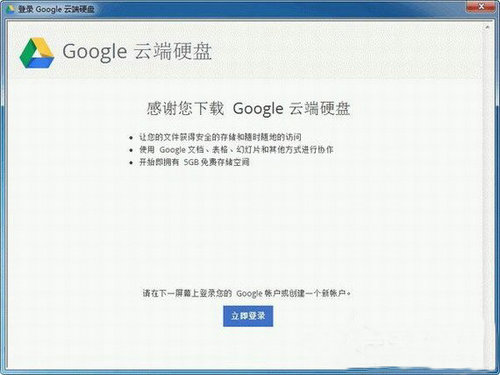我的世界1.10全新防作弊系统 tp/gamemode都可以防止作弊
我的世界1.10全新防作弊系统 tp/gamemode都可以防止作弊。那下面给大家分享的是我的世界新一代的防作弊系统哦~那到底是什么样的命令呢?那下面就一起来看看吧!希望大家喜欢。
游戏园我的世界官方群:325049520(已满) 二群:256070479 欢迎各路喜爱我的世界的小伙伴们加入讨论!
玩服务器的小伙伴们可以加入:141931866 群一起联机玩游戏哦!
如果你是腐竹的话可以给我们投稿你的服务器哦~投稿地址:点我进入
如果你有心仪的作品或者心得分享的话,欢迎来游戏园投稿,大家可以点击>>>投稿<<<进行投稿哦~ 有奖品哦~
》》》我的世界1.10专题《《《
核心内容
使用stats让玩家使用指令的成功次数来增加计分板
具体方法
首先,先创建个计分板
scoreboard objectives add cheat dummy
设置假名
scoreboard players set cheat cheat 0
接下来是命令链
第一条
scoreboard players test cheat cheat 1
即玩家使用任何指令,只要指令执行成功,cheat都会自加
第二第三条指令需要条件制约
scoreboard players set cheat cheat 0
kill @a
将cheat重新设会0,并将玩家杀死,以此来达到防作弊的效果
这个方法有个弊处,就是如果命令方块使用指令是execute @a ~ ~ ~ 这样就相当于玩家使用了指令,便也会触发上面的内容,所以需要下面的指令来弥补不足
创建个AS
summon ArmorStand ~ ~ ~ {Marker:1,Tags:["player"],NoGravity:1,Invisible:1}
高频下面这个指令
tp @e[tag=player] @a[c=1]
使用弥补的方法就是每个@a都使用@e[tag=player]
正确的例子↓
execute @e[tag=player] ~ ~ ~ detect ~ ~-1 ~ dirt 0 effect @p 1 1 2
错误的例子↓
execute @a ~ ~ ~ detect ~ ~-1 ~ dirt 0 effect @p 1 1 2
缺点
多人基本用不了
具体的演示
summon FallingSand ~ ~1 ~ {Block:stone,Time:1,Passengers:[{id:FallingSand,Block:redstone_block,Time:1,Passengers:[{id:FallingSand,Block:activator_rail,Time:1,Passengers:
[{id:MinecartCommandBlock,Command:gamerule commandBlockOutput false},{id:MinecartCommandBlock,Command:"fill ~2 ~-3 ~-1 ~8 ~-1 ~2 stained_hardened_clay 14 hollow"},
{id:MinecartCommandBlock,Command:"fill ~2 ~-2 ~-1 ~8 ~-2 ~2 stained_glass 4 replace stained_hardened_clay"},{id:MinecartCommandBlock,Command:"/scoreboard objectives add cheat
dummy"},{id:MinecartCommandBlock,Command:"/scoreboard players set cheat cheat 0"},{id:MinecartCommandBlock,Command:"summon ArmorStand ~ ~ ~ {Marker:1,Tags:["player
"],NoGravity:1,Invisible:1}"},{id:MinecartCommandBlock,Command:setblock ~3 ~-2 ~1 chain_command_block 3 replace {auto:1,Command:"kill @a[r=10]"}},
{id:MinecartCommandBlock,Command:setblock ~4 ~-2 ~1 chain_command_block 4 replace {auto:1,Command:"gamemode 0 @a[m=3]"}},{id:MinecartCommandBlock,Command:setblock ~5 ~-2 ~1
chain_command_block 4 replace {auto:1,Command:"gamemode 0 @a[m=1]"}},{id:MinecartCommandBlock,Command:setblock ~6 ~-2 ~1 chain_command_block 4 replace {auto:1,Command:"execute
@e[tag=player] ~ ~ ~ detect ~ ~-1 ~ dirt 0 effect @p 1 1 2"}},{id:MinecartCommandBlock,Command:setblock ~7 ~-2 ~1 repeating_command_block 4 replace {auto:1,Command:"tp @e
[tag=player] @a[c=1]"}},{id:MinecartCommandBlock,Command:setblock ~7 ~-2 ~ chain_command_block 13 replace {auto:1,Command:"kill @a"}},{id:MinecartCommandBlock,Command:setblock
~6 ~-2 ~ chain_command_block 13 replace {auto:1,Command:"/scoreboard players set cheat cheat 0"}},{id:MinecartCommandBlock,Command:setblock ~5 ~-2 ~ chain_command_block 13
replace {auto:1,Command:"/title @a title ["",{"text":"禁止作弊","color":"dark_red","bold":true}]"}},
{id:MinecartCommandBlock,Command:setblock ~4 ~-2 ~ chain_command_block 5 replace {auto:1,Command:"/scoreboard players test cheat cheat 1"}},
{id:MinecartCommandBlock,Command:setblock ~3 ~-2 ~ repeating_command_block 5 replace {auto:1,Command:"/stats entity @a set SuccessCount cheat cheat"}},
{id:MinecartCommandBlock,Command:setblock ~ ~ ~1 command_block 0 replace {Command:fill ~ ~-3 ~-1 ~ ~ ~ air}},{id:MinecartCommandBlock,Command:setblock ~ ~-1 ~1
redstone_block},{id:MinecartCommandBlock,Command:kill @e[type=MinecartCommandBlock,r=1]}]}]}]}
(踩在泥土上可以获得速度)
如果你使用指令,都会被检测到
最后是我的个人认为:这个防作弊其实并没有多大的用,作弊是轻而易举的事
PS:在此非常感谢我的世界玩家LBL_CB的分享。
以上就是我的世界1.10全新防作弊系统 tp/gamemode都可以防止作弊。更多精彩尽在游戏园我的世界专区。
相关攻略推荐:
我的世界gamerule指令规则详解 单机版作弊指令使用方法
我的世界1.10全新防作弊系统 tp/gamemode都可以防止作弊。那下面给大家分享的是我的世界新一代的防作弊系统哦~那到底是什么样的命令呢?那下面就一起来看看吧!希望大家喜欢。
游戏园我的世界官方群:325049520(已满) 二群:256070479 欢迎各路喜爱我的世界的小伙伴们加入讨论!
玩服务器的小伙伴们可以加入:141931866 群一起联机玩游戏哦!
如果你是腐竹的话可以给我们投稿你的服务器哦~投稿地址:点我进入
如果你有心仪的作品或者心得分享的话,欢迎来游戏园投稿,大家可以点击>>>投稿<<<进行投稿哦~ 有奖品哦~
》》》我的世界1.10专题《《《
核心内容
使用stats让玩家使用指令的成功次数来增加计分板
具体方法
首先,先创建个计分板
scoreboard objectives add cheat dummy
设置假名
scoreboard players set cheat cheat 0
接下来是命令链
第一条
scoreboard players test cheat cheat 1
即玩家使用任何指令,只要指令执行成功,cheat都会自加
第二第三条指令需要条件制约
scoreboard players set cheat cheat 0
kill @a
将cheat重新设会0,并将玩家杀死,以此来达到防作弊的效果
这个方法有个弊处,就是如果命令方块使用指令是execute @a ~ ~ ~ 这样就相当于玩家使用了指令,便也会触发上面的内容,所以需要下面的指令来弥补不足
创建个AS
summon ArmorStand ~ ~ ~ {Marker:1,Tags:["player"],NoGravity:1,Invisible:1}
高频下面这个指令
tp @e[tag=player] @a[c=1]
使用弥补的方法就是每个@a都使用@e[tag=player]
正确的例子↓
execute @e[tag=player] ~ ~ ~ detect ~ ~-1 ~ dirt 0 effect @p 1 1 2
错误的例子↓
execute @a ~ ~ ~ detect ~ ~-1 ~ dirt 0 effect @p 1 1 2
缺点
多人基本用不了
具体的演示
summon FallingSand ~ ~1 ~ {Block:stone,Time:1,Passengers:[{id:FallingSand,Block:redstone_block,Time:1,Passengers:[{id:FallingSand,Block:activator_rail,Time:1,Passengers:
[{id:MinecartCommandBlock,Command:gamerule commandBlockOutput false},{id:MinecartCommandBlock,Command:"fill ~2 ~-3 ~-1 ~8 ~-1 ~2 stained_hardened_clay 14 hollow"},
{id:MinecartCommandBlock,Command:"fill ~2 ~-2 ~-1 ~8 ~-2 ~2 stained_glass 4 replace stained_hardened_clay"},{id:MinecartCommandBlock,Command:"/scoreboard objectives add cheat
dummy"},{id:MinecartCommandBlock,Command:"/scoreboard players set cheat cheat 0"},{id:MinecartCommandBlock,Command:"summon ArmorStand ~ ~ ~ {Marker:1,Tags:["player
"],NoGravity:1,Invisible:1}"},{id:MinecartCommandBlock,Command:setblock ~3 ~-2 ~1 chain_command_block 3 replace {auto:1,Command:"kill @a[r=10]"}},
{id:MinecartCommandBlock,Command:setblock ~4 ~-2 ~1 chain_command_block 4 replace {auto:1,Command:"gamemode 0 @a[m=3]"}},{id:MinecartCommandBlock,Command:setblock ~5 ~-2 ~1
chain_command_block 4 replace {auto:1,Command:"gamemode 0 @a[m=1]"}},{id:MinecartCommandBlock,Command:setblock ~6 ~-2 ~1 chain_command_block 4 replace {auto:1,Command:"execute
@e[tag=player] ~ ~ ~ detect ~ ~-1 ~ dirt 0 effect @p 1 1 2"}},{id:MinecartCommandBlock,Command:setblock ~7 ~-2 ~1 repeating_command_block 4 replace {auto:1,Command:"tp @e
[tag=player] @a[c=1]"}},{id:MinecartCommandBlock,Command:setblock ~7 ~-2 ~ chain_command_block 13 replace {auto:1,Command:"kill @a"}},{id:MinecartCommandBlock,Command:setblock
~6 ~-2 ~ chain_command_block 13 replace {auto:1,Command:"/scoreboard players set cheat cheat 0"}},{id:MinecartCommandBlock,Command:setblock ~5 ~-2 ~ chain_command_block 13
replace {auto:1,Command:"/title @a title ["",{"text":"禁止作弊","color":"dark_red","bold":true}]"}},
{id:MinecartCommandBlock,Command:setblock ~4 ~-2 ~ chain_command_block 5 replace {auto:1,Command:"/scoreboard players test cheat cheat 1"}},
{id:MinecartCommandBlock,Command:setblock ~3 ~-2 ~ repeating_command_block 5 replace {auto:1,Command:"/stats entity @a set SuccessCount cheat cheat"}},
{id:MinecartCommandBlock,Command:setblock ~ ~ ~1 command_block 0 replace {Command:fill ~ ~-3 ~-1 ~ ~ ~ air}},{id:MinecartCommandBlock,Command:setblock ~ ~-1 ~1
redstone_block},{id:MinecartCommandBlock,Command:kill @e[type=MinecartCommandBlock,r=1]}]}]}]}
(踩在泥土上可以获得速度)
如果你使用指令,都会被检测到
最后是我的个人认为:这个防作弊其实并没有多大的用,作弊是轻而易举的事
PS:在此非常感谢我的世界玩家LBL_CB的分享。
以上就是我的世界1.10全新防作弊系统 tp/gamemode都可以防止作弊。更多精彩尽在游戏园我的世界专区。
相关攻略推荐:
相关文章
更多+热门搜索
手游排行榜
- 最新排行
- 最热排行
- 评分最高
-
休闲益智 大小:98.54M
-
网络工具 大小:52.24MB
-
角色扮演 大小:973.33 MB
-
休闲益智 大小:105.34MB
-
主机游戏 大小:10GB