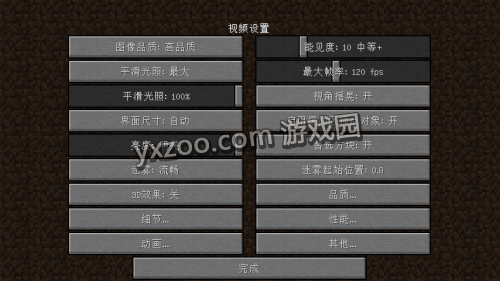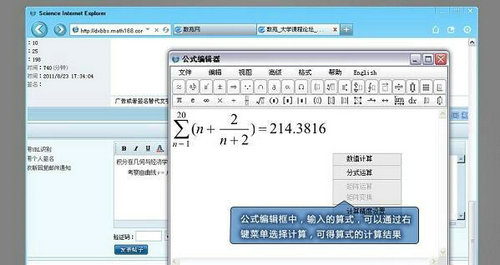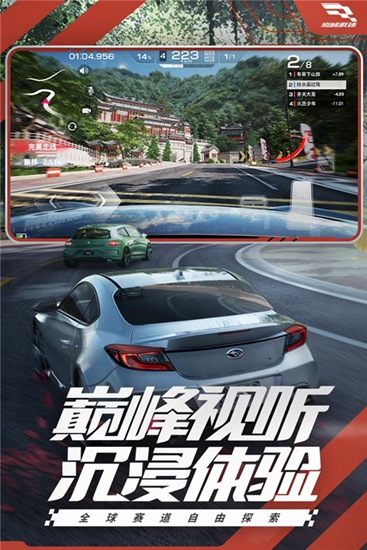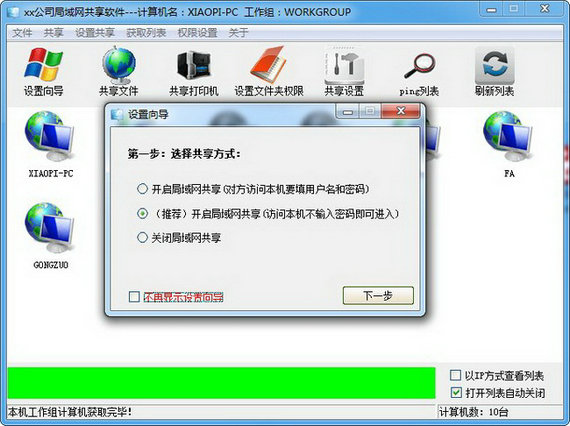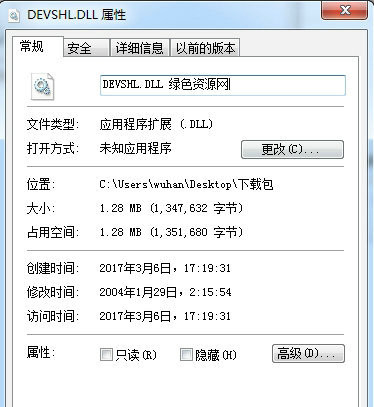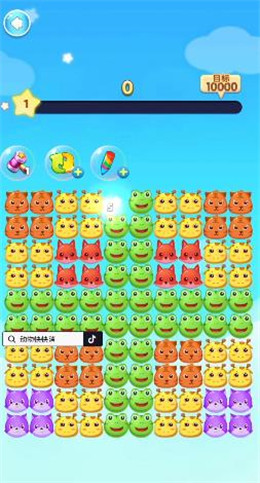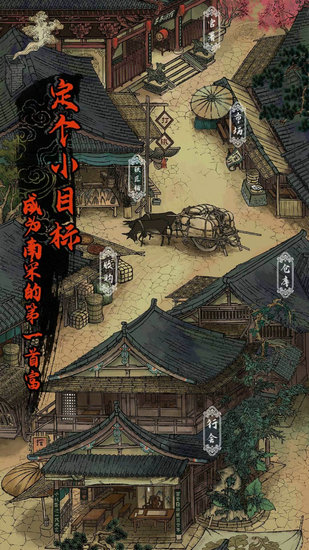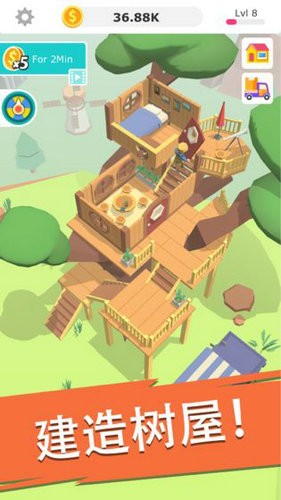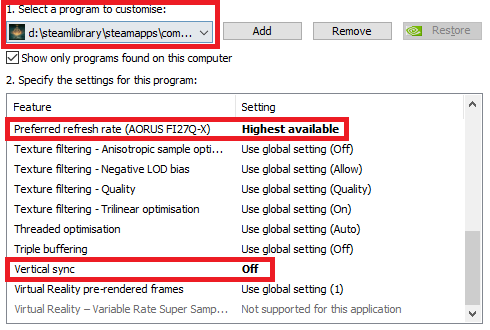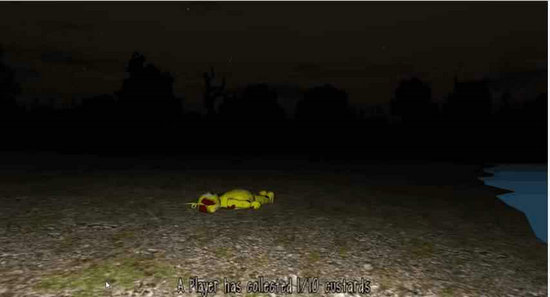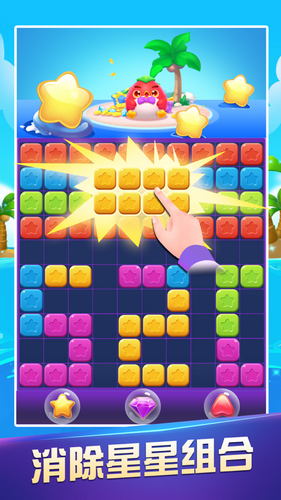我的世界Optifine画质优化下载 已同步更新1.8.1最新版
今天游戏园的小编就为大家带来我的世界Optifine画质优化MOD安装方法以及下载,相信不少的玩家已经了解了Optifine这个软件,但是许多玩家都不知道怎么安装,不知道的玩家一起来看看吧!(注:已经更新到最新的1.8.1版!)希望此篇文章能帮到大家!
1.6.4以上的版本大部分可以放入mods安装(需forge),其余的可以拖入主程序jar。
no forge版本还可以直接点击进行安装,但要确保launcher_profiles.json文件正常.唯一的缺陷是无法自定义安装路径.
为了适应光影shadermod的自动安装,从2015年1月31号开始,新版本汉化将不对版本号进行汉化,旧版本的需要手动修改文件名和josn文件到未汉化前的名字(会1.6.2安装方法的应该知道怎么办)
Optifine界面数量众多,一张张截下来真的会累死的,所以干脆就一张吧
》》》》》点我下载《《《《《
注意是forge同存的哦~
今天游戏园的小编就为大家带来我的世界Optifine画质优化MOD安装方法以及下载,相信不少的玩家已经了解了Optifine这个软件,但是许多玩家都不知道怎么安装,不知道的玩家一起来看看吧!(注:已经更新到最新的1.8.1版!)希望此篇文章能帮到大家!
1.6.4以上的版本大部分可以放入mods安装(需forge),其余的可以拖入主程序jar。
no forge版本还可以直接点击进行安装,但要确保launcher_profiles.json文件正常.唯一的缺陷是无法自定义安装路径.
为了适应光影shadermod的自动安装,从2015年1月31号开始,新版本汉化将不对版本号进行汉化,旧版本的需要手动修改文件名和josn文件到未汉化前的名字(会1.6.2安装方法的应该知道怎么办)
Optifine界面数量众多,一张张截下来真的会累死的,所以干脆就一张吧
》》》》》点我下载《《《《《
注意是forge同存的哦~
安装方法:
官方说明,当然你看懂就不需要我告诉你怎么做了
Installation for Minecraft 1.6.2 and newer
A. Easy
- Use the official launcher to download and start once Minecraft 1.6.2.
- Start Magic Launcher
- Click "Setup"
- Select Environment "1.6.2"
- Click "Add" -> select the OptiFine ZIP file
- Click "OK"
- Login and play
B. Simple
(for OptiFine 1.6.2_C4 and newer)
- Double-click the downloaded JAR file and the OptiFine installer should start
- Click "Install" and OptiFine will be installed in the official Minecraft launcher with its own profile "OptiFine"
- Start the official launcher and play
C. Complex
- Use the official launcher to download and start once Minecraft 1.6.2.
- Go to the minecraft base folder (the official launchers shows it when you click "Edit Profile" as "Game Directory")
- Go in subfolder "Versions"
- Rename the folder "1.6.2" to "1.6.2_OptiFine"
- Go in the subfolder "1.6.2_OptiFine"
- Rename "1.6.2.jar" to "1.6.2_OptiFine.jar"
- Rename "1.6.2.json" to "1.6.2_OptiFine.json"
- Open the file "1.6.2_OptiFine.json" with a text editor and replace "id":"1.6.2" with "id":"1.6.2_OptiFine" and save the file
- Copy the files from the OptiFine ZIP file in "1.6.2_OptiFine.jar" as usual (you can use the 1.5.2 instructions for this) and remove the META-INF folder from "1.6.2_OptiFine.jar".
- Start the official launcher
- Click "Edit Profile"
- Select "Use version:" -> "release 1.6.2_OptiFine"
- Click "Save Profile"
- Click "Play" or "Login" to start the game. If only "Play Offline" is available, then log out and log in again to fix it.
Installation for Minecraft 1.6.2 with Forge
A. Easy
- Use the official launcher to download and start once Minecraft 1.6.2.
- Use the Forge installer to install Forge
- Use the official launcher to start once Minecraft with the Forge profile.
- Start Magic Launcher
- Click "Setup"
- Select Environment "Forge9.10.X.Y"
- Click "Add" -> select the OptiFine ZIP file
- Click "Advanced"
- In the field "Parameters" add "-Dfml.ignorePatchDiscrepancies=true"
- Click "OK"
- Login and play
B. Simple
(for OptiFine 1.6.2_C4 and newer)
- Put the OptiFine JAR file in the Forge "mods" folder
- Start Minecraft and Forge should automatically load OptiFine
B. Complex
(not working for Forge #780 and #781)
- Use the official launcher to download and start once Minecraft 1.6.2.
- Use the Forge installer to install Forge
- Go to the minecraft base folder (the official launchers shows it when you click "Edit Profile" as "Game Directory")
- Go in subfolder "Versions"
- Go in subfolder "Forge9.10.X.Y"
- Copy the files from the OptiFine ZIP file to "Forge9.10.X.Y.jar" as usual (you can use the 1.5.2 instructions for this) and remove the META-INF folder from "Forge9.10.X.Y.jar".
- Start the official launcher
- Select profile "Forge"
- Click "Edit Profile"
- Select the checkbox "JVM Arguments" and in the field next to it add
"-Dfml.ignoreInvalidMinecraftCertificates=true -Dfml.ignorePatchDiscrepancies=true"
- Click "Save Profile"
- Click "Play" or "Login" to start the game. If only "Play Offline" is available, then log out and log in again to fix it.
非forge安装方法:
使用和之前一样的方法拖到jar里就可以启动游戏。OptiFine 1.6.2_C4及以上版本还可以双击jar来安装
魔术启动器的用户直接添加就行了,不用替换jar
forge共存安装方法:
官方启动器
打开1.6.2-Frge版本号.jar,将class文件拖入,
mc根目录下创建launcher_profiles.json,正版用户可以跳过代码段看简单版的操作(因为不需要离线)
输入:
{
"profiles": {
"Forge": {
"authentication": {
"username": "用户名",
"accessToken": "用户名",
"uuid": "cb495e67c5cf4f22aa9bcf30d11da126",
"displayName": "用户名"
},
"name": "Forge",
"lastVersionId": "1.6.2-Forge9.10.0.789",
"javaArgs": "-Dfml.ignoreInvalidMinecraftCertificatesu003dtrue -Dfml.ignorePatchDiscrepanciesu003dtrue"
}
},
"selectedProfile": "Forge",
"clientToken": "227456c6-e245-4a3d-9413-97eb25b55dff"
}
复制代码
保存即可。
另一种方法:
↓不支持unicode字符↓
创建.minecraft/libraries/net/optifine/optifine/
OptiFine_1.6.2_HD_U_B4.zip改名为OptiFine-1.6.2_HD_U_B4.jar并在当前目录下创建对应版本文件夹,如1.6.2_HD_U_B4,将jar放入
OptiFine_1.6.2_HD_U_B4[hukk汉化].zip改名为OptiFine-1.6.2_HD_U_B4_by_hukk.jar并在当前目录下创建对应版本文件夹,如1.6.2_HD_U_B4_by_hukk,将jar放入
文件位置
.minecraft
└── libraries
└── net
├── minecraftforge
│ └── minecraftforge
│ └── 9.10.0.789
│ └── minecraftforge-9.10.789.jar
└── optifine
└── optifine
├── “版本号”
│ └── optifine-“版本号”.jar
└── “版本号”
└── optifine-“版本号”.jar
versions下打开1.6.2-Forge9.10.0.789/1.6.2-Forge9.10.0.789.json(版本不同修改方法相同)
在Forge目录之后填入如下代码:
{
"name": "net.optifine:optifine:“版本号”",
"url": "file://nothing/"
},
如下所示:
{
"name": "net.minecraftforge:minecraftforge:9.10.0.789",
"url": "http://files.minecraftforge.net/maven/"
},
{
"name": "net.optifine:optifine:1.6.2_HD_U_B4_by_hukk",
"url": "file://nothing/"
},
{
"name": "net.minecraft:launchwrapper:1.3",
"serverreq": true
},
…………
保存即可
原版修改.json文件也能达到同样效果
正版用户看这:
右上角选中forge版mc,点击Edit,弹出窗口修改JVM Arguments为-Dfml.ignoreInvalidMinecraftCertificates=true -Dfml.ignorePatchDiscrepancies=true,保存即可。
魔术启动器
首先定义到你的mc路径(Setup的高级选项自己看)环境选你的forge版mc,直接用魔术启动器安装forge的1.6.2也行
mod栏添加Optifine
高级选项,在启动参数里添加-Dfml.ignoreInvalidMinecraftCertificates=true -Dfml.ignorePatchDiscrepancies=true即可
相关推荐:
相关文章
更多+热门搜索
手游排行榜
- 最新排行
- 最热排行
- 评分最高
-
应用软件 大小:79.6M
-
模拟经营 大小:55.91MB
-
角色扮演 大小:225MB
-
应用软件 大小:47.75KB
-
棋牌策略 大小:38.6M