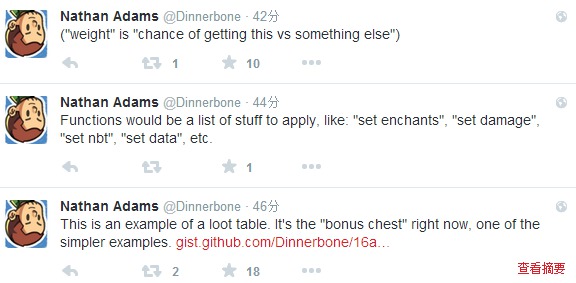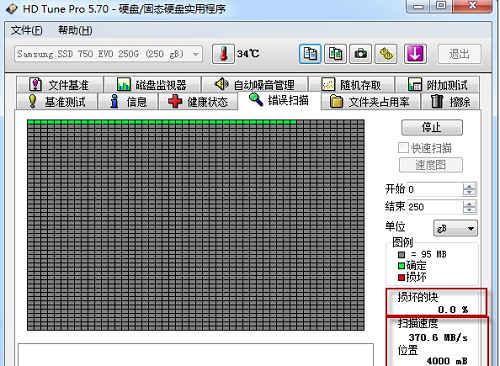关于设置自定义方块掉落的说明与样例代码介绍
关于设置自定义方块掉落的说明与样例代码介绍。那前面也给大家分享过我的世界或将增加的新特性将可以自定义生物和方块的掉落物,那下面就给大家详细的介绍一下关于设置自定义方块掉落问题吧!下面还会给大家举例说明的。
游戏园我的世界官方群: 325049520 欢迎各路喜爱我的世界的小伙伴们加入讨论!
This is an example of a loot table. It's the "bonus chest" right now, one of the simpler examples.
Functions would be a list of stuff to apply, like: "set enchants", "set damage", "set nbt", "set data", etc.
("weight" is "chance of getting this vs something else")
晚餐骨:这里是一个物品列表的例子。这个现在是一个奖励箱的普通例子。
调用的方式就像是一个列表,比如“设置附魔”,“设置损害值”,“设置nbt”,“设置元数据”诸如此类的东西。
权重是指与其他物品相比有机会获得此项的概率。
晚餐骨给了一段json。这里是链接:https://gist.github.com/Dinnerbone/16a5543bb6bea24af227
[
{
"item": "minecraft:stick",
"weight": 10,
"functions": [
{
"function": "minecraft:set_count",
"min": 1,
"max": 3
}
]
},
{
"item": "minecraft:planks",
"weight": 10,
"functions": [
{
"function": "minecraft:set_count",
"min": 1,
"max": 3
}
]
},
{
"item": "minecraft:log",
"weight": 10,
"functions": [
{
"function": "minecraft:set_count",
"min": 1,
"max": 3
}
]
},
{
"item": "minecraft:stone_axe",
"weight": 3
},
{
"item": "minecraft:wooden_axe",
"weight": 5
},
{
"item": "minecraft:stone_pickaxe",
"weight": 3
},
{
"item": "minecraft:wooden_pickaxe",
"weight": 5
},
{
"item": "minecraft:apple",
"weight": 5,
"functions": [
{
"function": "minecraft:set_count",
"min": 2,
"max": 3
}
]
},
{
"item": "minecraft:bread",
"weight": 3,
"functions": [
{
"function": "minecraft:set_count",
"min": 2,
"max": 3
}
]
},
{
"item": "minecraft:log2",
"weight": 10,
"functions": [
{
"function": "minecraft:set_count",
"min": 1,
"max": 3
}
]
}
]
PS:在此非常感谢我的世界玩家乙烯_中国的分享。
以上就是关于设置自定义方块掉落的说明与样例代码介绍。更多精彩尽在游戏园我的世界专区。
热门攻略推荐:
关于设置自定义方块掉落的说明与样例代码介绍。那前面也给大家分享过我的世界或将增加的新特性将可以自定义生物和方块的掉落物,那下面就给大家详细的介绍一下关于设置自定义方块掉落问题吧!下面还会给大家举例说明的。
游戏园我的世界官方群: 325049520 欢迎各路喜爱我的世界的小伙伴们加入讨论!
This is an example of a loot table. It's the "bonus chest" right now, one of the simpler examples.
Functions would be a list of stuff to apply, like: "set enchants", "set damage", "set nbt", "set data", etc.
("weight" is "chance of getting this vs something else")
晚餐骨:这里是一个物品列表的例子。这个现在是一个奖励箱的普通例子。
调用的方式就像是一个列表,比如“设置附魔”,“设置损害值”,“设置nbt”,“设置元数据”诸如此类的东西。
权重是指与其他物品相比有机会获得此项的概率。
晚餐骨给了一段json。这里是链接:https://gist.github.com/Dinnerbone/16a5543bb6bea24af227
[
{
"item": "minecraft:stick",
"weight": 10,
"functions": [
{
"function": "minecraft:set_count",
"min": 1,
"max": 3
}
]
},
{
"item": "minecraft:planks",
"weight": 10,
"functions": [
{
"function": "minecraft:set_count",
"min": 1,
"max": 3
}
]
},
{
"item": "minecraft:log",
"weight": 10,
"functions": [
{
"function": "minecraft:set_count",
"min": 1,
"max": 3
}
]
},
{
"item": "minecraft:stone_axe",
"weight": 3
},
{
"item": "minecraft:wooden_axe",
"weight": 5
},
{
"item": "minecraft:stone_pickaxe",
"weight": 3
},
{
"item": "minecraft:wooden_pickaxe",
"weight": 5
},
{
"item": "minecraft:apple",
"weight": 5,
"functions": [
{
"function": "minecraft:set_count",
"min": 2,
"max": 3
}
]
},
{
"item": "minecraft:bread",
"weight": 3,
"functions": [
{
"function": "minecraft:set_count",
"min": 2,
"max": 3
}
]
},
{
"item": "minecraft:log2",
"weight": 10,
"functions": [
{
"function": "minecraft:set_count",
"min": 1,
"max": 3
}
]
}
]
PS:在此非常感谢我的世界玩家乙烯_中国的分享。
以上就是关于设置自定义方块掉落的说明与样例代码介绍。更多精彩尽在游戏园我的世界专区。
热门攻略推荐:
相关下载
相关文章
更多+热门搜索
手游排行榜
- 最新排行
- 最热排行
- 评分最高
-
其他游戏 大小:1.67MB
-
主机游戏 大小:1G
-
体育竞技 大小:201.89MB
-
角色扮演 大小:74.9M
-
角色扮演 大小:20.77MB