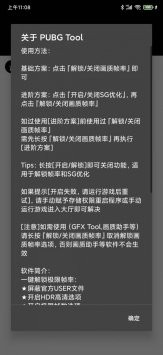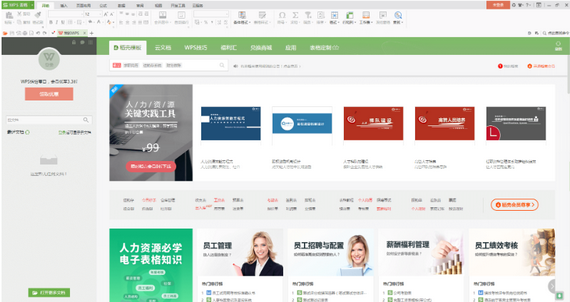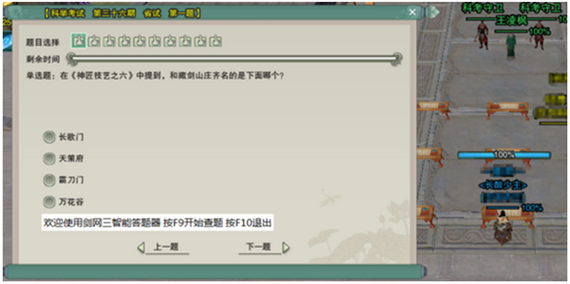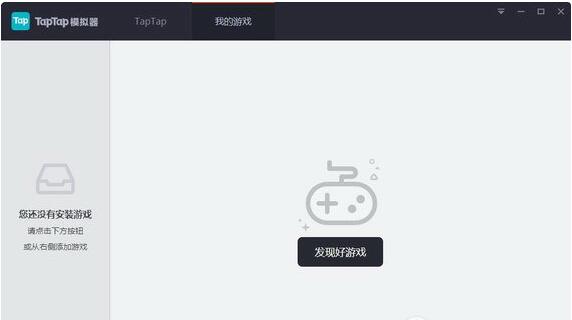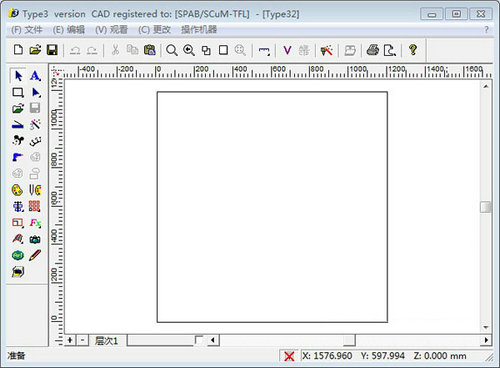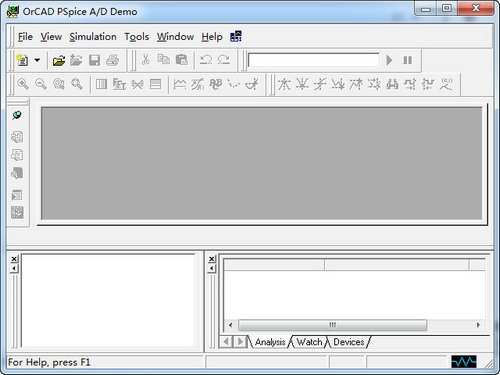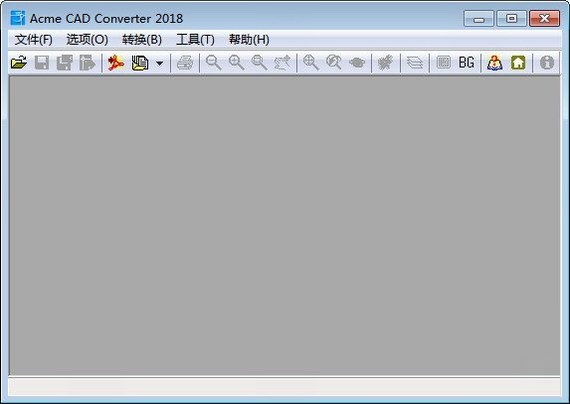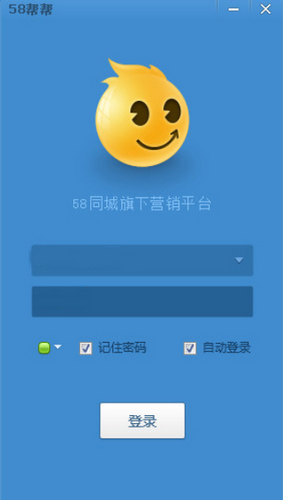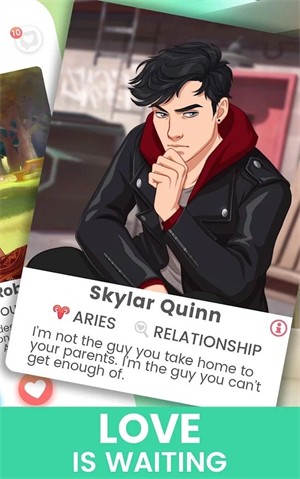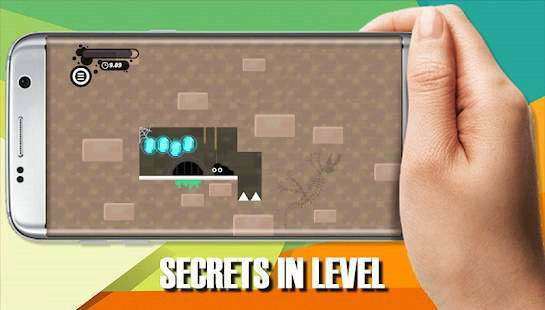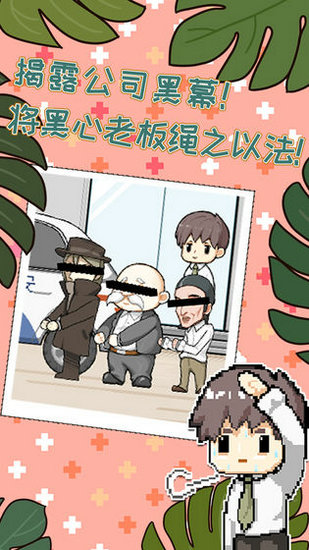鬼泣4特别版集成显卡游戏运行缓慢怎么解决
时间:2016-05-20
来源:88130安卓下载
作者:佚名
鬼泣4特别版游戏已经正式发布,玩家入手游戏后,发现用集成显卡代替双显卡配置玩游戏导致运行缓慢的问题,该怎样解决呢?下面小编带来鬼泣4特别版集成显卡游戏运行缓慢问题解决办法介绍,希望对大家有帮助。
解决方案:
1) Open Nvidia Control Pane--l打开Nvidia控制面板
2) Select Manage3Dsettings from the left window pane--在左边选择管理3D设置
3) Under Program Settings, click the Add button--在应用程序设置下面,点击添加按钮
4) Select the DMC4SE icon from the list; if it's not visible, manually locate the executable file by clicking the Browse... button.--将鬼泣4SE添加进去,如果看不到鬼泣4SE,就点浏览,将DMC4SE的可执行程序添加
5) Once the executable is highlighted, select 'High Performance NVIDIA Processor from the pull-down menu.--添加进去之后,在下面选择“为全局变量使用高性能Nvidia处理器”
6) Click Apply and close the Control Panel--点击“应用”,然后关闭Nvidia控制面板
7) Run the game--运行游戏。
精品推荐
相关下载
相关文章
更多+热门搜索
手游排行榜
- 最新排行
- 最热排行
- 评分最高
-
休闲益智 大小:69.47MB
-
休闲益智 大小:41 MB
-
角色扮演 大小:182.02MB
-
动作塔防 大小:64.5M
-
模拟经营 大小:200MB