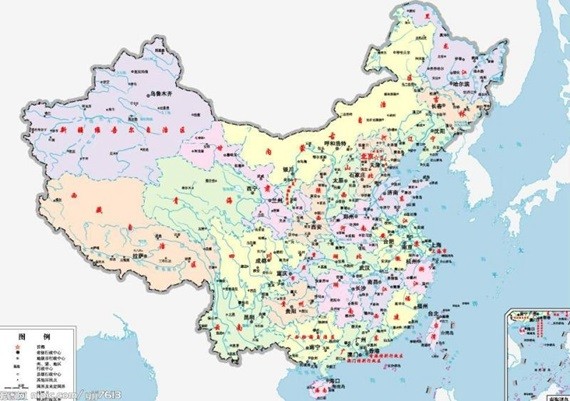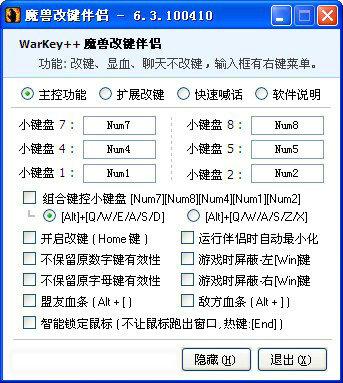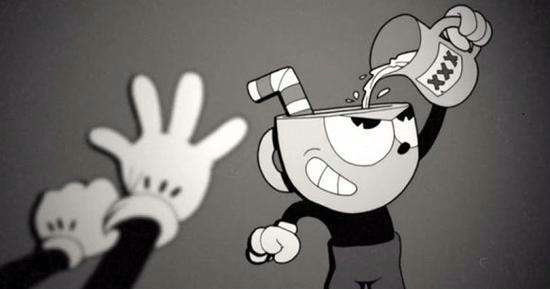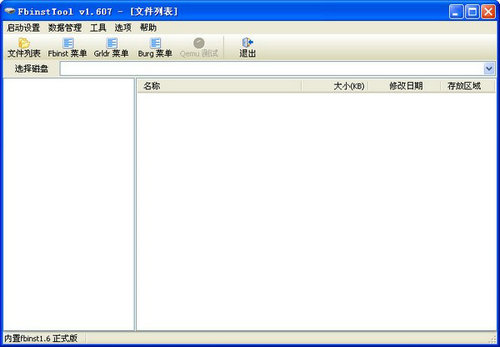战锤40K战争黎明2 免费live及获得CDKEY详细教程
相关推荐:《战锤40k战争黎明2》专题
经测试可以lan对战
刚才报着好奇心用Steam BETA版的锤子cdkey捆绑到live id上,然后登陆onling的ID,可以进入多人模式的菜单.和单人模式显示coop,能邀请好友,
但由于现在游戏是偷跑的,不知道到了18号会不会被删除~~反正大家现在能联几盘是几盘~~
Steam下载地址:
http://steampowered.com/download/SteamInstall.msi
升级完登陆后找到beta的Dawn pf War2,选择安装游戏,开始有进度后就可以暂时,右键属性查看游戏序列号,困到live的online id上~~
下面详细图文教程:
1:登陆Steam后在左下面拖下去,会看到THQ,点击进去screen.width*0.7) {this.resized=true; this.width=screen.width*0.7; this.style.cursor='hand'; this.alt='Click here to open new window\nCTRL+Mouse wheel to zoom in/out';}" onclick="if(!this.resized) {return true;} else {window.open(this.src);}" alt='' border="0" src="http://img.wanyx.com/upload/news_img/201001/07/0adf24f8d421fd6abae10527505be624.jpg" />
2:然后在中间看到Dawn of War2的多人游戏BETA版,点击进去screen.width*0.7) {this.resized=true; this.width=screen.width*0.7; this.style.cursor='hand'; this.alt='Click here to open new window\nCTRL+Mouse wheel to zoom in/out';}" onclick="if(!this.resized) {return true;} else {window.open(this.src);}" alt='' border="0" src="http://img.wanyx.com/upload/news_img/201001/07/2d0848ee87ef5ed33d055a7c0be16092.jpg" />
3:进去后看到很大一个图片,在下面一点的地方找到安装游戏的按扭screen.width*0.7) {this.resized=true; this.width=screen.width*0.7; this.style.cursor='hand'; this.alt='Click here to open new window\nCTRL+Mouse wheel to zoom in/out';}" onclick="if(!this.resized) {return true;} else {window.open(this.src);}" alt='' border="0" src="http://img.wanyx.com/upload/news_img/201001/07/c4b911c297d9a12b22eba86c0292bf01.jpg" />
4:点安装游戏后会弹出一个窗口,点击下一步,就会自动下载一个安装程序,这过程一般不超过1分钟screen.width*0.7) {this.resized=true; this.width=screen.width*0.7; this.style.cursor='hand'; this.alt='Click here to open new window\nCTRL+Mouse wheel to zoom in/out';}" onclick="if(!this.resized) {return true;} else {window.open(this.src);}" alt='' border="0" src="http://img.wanyx.com/upload/news_img/201001/07/1ae86202fc11f9fd5ac571a960a58d8e.jpg" />
screen.width*0.7) {this.resized=true; this.width=screen.width*0.7; this.style.cursor='hand'; this.alt='Click here to open new window\nCTRL+Mouse wheel to zoom in/out';}" onclick="if(!this.resized) {return true;} else {window.open(this.src);}" alt='' border="0" src="http://img.wanyx.com/upload/news_img/201001/07/5662b20d3bea7f0f8b8219900a2fcb6a.jpg" />
5:安装完成后点击完成,切换到"我的游戏"列表screen.width*0.7) {this.resized=true; this.width=screen.width*0.7; this.style.cursor='hand'; this.alt='Click here to open new window\nCTRL+Mouse wheel to zoom in/out';}" onclick="if(!this.resized) {return true;} else {window.open(this.src);}" alt='' border="0" src="http://img.wanyx.com/upload/news_img/201001/07/cd45439160b02e9312db383c12e0c29d.jpg" />
6:现在应该看到一个已安装的游戏正在下载,我们需要的是他的序列号,所以游戏并不需要完成下载,这时候可以右键,暂停更新screen.width*0.7) {this.resized=true; this.width=screen.width*0.7; this.style.cursor='hand'; this.alt='Click here to open new window\nCTRL+Mouse wheel to zoom in/out';}" onclick="if(!this.resized) {return true;} else {window.open(this.src);}" alt='' border="0" src="http://img.wanyx.com/upload/news_img/201001/07/e117afd1043dd34ae13a97e2a7e00061.jpg" />
7:暂停更新后再右键,点击查看游戏序列号,这样就看到我们需要的东西了screen.width*0.7) {this.resized=true; this.width=screen.width*0.7; this.style.cursor='hand'; this.alt='Click here to open new window\nCTRL+Mouse wheel to zoom in/out';}" onclick="if(!this.resized) {return true;} else {window.open(this.src);}" alt='' border="0" src="http://img.wanyx.com/upload/news_img/201001/07/1eb7c067703c101ac1e3968a1e2ec3d9.jpg" />
screen.width*0.7) {this.resized=true; this.width=screen.width*0.7; this.style.cursor='hand'; this.alt='Click here to open new window\nCTRL+Mouse wheel to zoom in/out';}" onclick="if(!this.resized) {return true;} else {window.open(this.src);}" alt='' border="0" src="http://img.wanyx.com/upload/news_img/201001/07/c9b1c3801d9e17e2f4f0aa7fac33be07.jpg" />
8:现在这东西已经没用了,把序列号记下后可以右键点击删除游戏了,然后进游戏,打开live,建立一个online帐户,登陆后会要求你输入序列号,把刚才得到的序列号输进去就可以在线游戏了
相关文章
更多+热门搜索
手游排行榜
- 最新排行
- 最热排行
- 评分最高
-
角色扮演 大小:250.92MB
-
冒险解谜 大小:28.5M
-
其他游戏 大小:134.25MB
-
系统工具 大小:1.77MB
-
角色扮演 大小:500MB
-
其他游戏 大小:59.06MB
-
其他游戏 大小:262 MB
-
其他游戏 大小:225.08MB
-
休闲益智 大小:25.63MB
-
应用软件 大小:29.23 MB