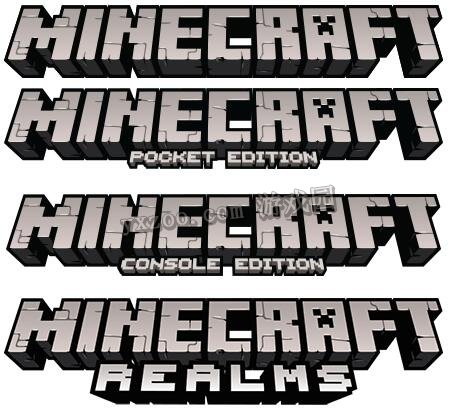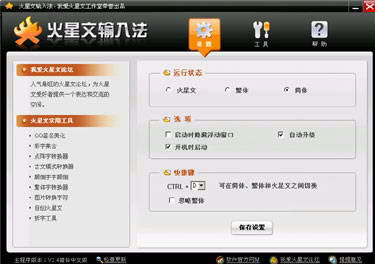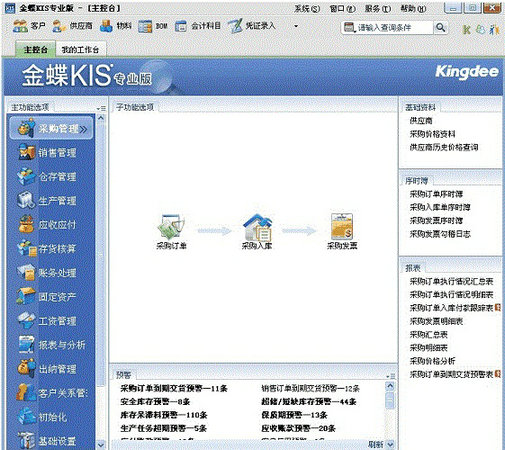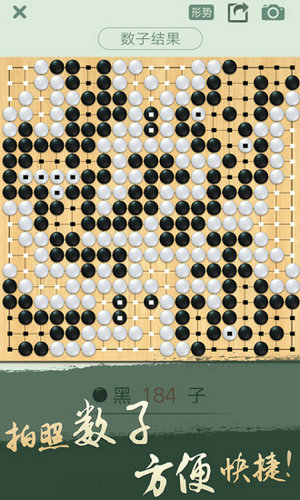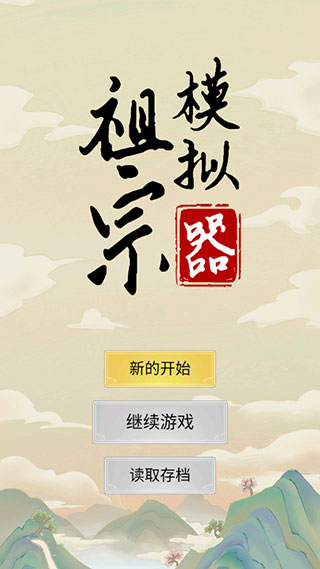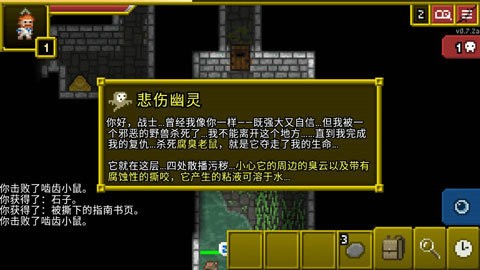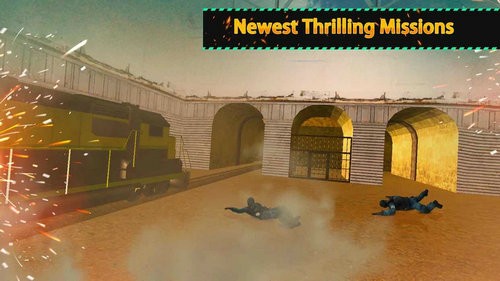我的世界1.12第7个预览版17w16b发布
我的世界1.12第7个预览版17w16b发布。虽然我的世界1.12版本还未正式发布,但是作为它的第7个预览版17w16b已经发布啦!那下面就给大家分享一下该快照的更新内容吧!
游戏园我的世界官方群:325049520 或 256070479 欢迎各路喜爱我的世界的小伙伴们加入讨论!
玩服务器的小伙伴们可以加入:141931866 群一起联机玩游戏哦!
如果你是腐竹的话可以给我们投稿你的服务器哦~投稿地址:点我进入
如果你有心仪的作品或者心得分享的话,欢迎来游戏园投稿,大家可以点击>>>投稿<<<进行投稿哦~ 有奖品哦~
Fixed bug MC-111753 - Hopper/Dropper will not input water bottles into brewing stand after potions have been removed by a hopper from brewing stand
漏斗/发射器内的水瓶将不会被投入到酿造台内然后制造药水的Bug现在已从漏斗中移除
(然而发射器没修)
Fixed bug MC-115805 - Fences/panes/walls/bars/torches connect to a number of non-solid blocks
修复了栅栏/玻璃/墙/铁栅栏/火把可以连接到一些非固体方块
Fixed bug MC-116357 - Some items appear multiple times in the recipe book
修复了有些物品在配方书里多次出现
Fixed bug MC-116365 - The "conditional" setting no longer works for command blocks
条件制约命令方块设置不再有效
Fixed bug MC-116372 - Chain command blocks set to "needs redstone" still executes without signal
修复了连锁型命令方块设置为"红石激活"时即使没红石信号仍会执行命令
Fixed bug MC-116388 - Chain command blocks can clone themselves to create an infinite loop which freezes the server
修复了命令方块可以克隆自己创建一个无限循环来冻结服务器
Fixed bug MC-116432 - Server crashed when leaving items on crafting table with full inventory
修复了服务器会在背包满时使用工作台的时候崩溃
Please report any and all bugs you find in Minecraft to bugs.mojang.com. If nobody reports a bug, we can’t fix it!
experimental development snapshots” and save. To switch to the normal version, you can select it in the dropdown at the bottom left corner of the launcher. Back up your world first or run the game on in a different folder (See the “new profile” dialog).
Snapshots can corrupt your world, please backup and/or run them in a different folder from your main worlds.
请在http://bugs.mojang.com报告Minecraft中的BUG。如果没人汇报BUG的话,我们无法修复它!
如果你想试玩快照,请打开官方启动器并点击“New Profile”按钮,选中“snapshots”并选择“Enable experimental development snapshots”并点击保存。如果想切换到普通的版本,你可以在启动器左下角按钮上方的下拉菜单中选择。在开始快照前备份你的世界或在不同的文件夹中启动快照(见“new profile”对话框)。
快照可能会玩坏你的存档,请千万记得备份存档和/或在与你的存档不同文件夹里运行。
服务器Jar:http://s3.amazonaws.com/Minecraft.Download/versions/17w16b/minecraft_server.17w16b.jar
正版启动器下载地址:
Windows:http://s3.amazonaws.com/Minecraft.Download/launcher/Minecraft.exe
Mac/OSX:http://s3.amazonaws.com/Minecraft.Download/launcher/Minecraft.dmg
Linux/Other:http://s3.amazonaws.com/Minecraft.Download/launcher/Minecraft.jar
PS:在此非常感谢我的世界MCBBS玩家Mithey的分享。
以上就是我的世界1.12第7个预览版17w16b发布。更多精彩尽在游戏园我的世界专区。
相关攻略推荐:
我的世界1.12第7个预览版17w16b发布。虽然我的世界1.12版本还未正式发布,但是作为它的第7个预览版17w16b已经发布啦!那下面就给大家分享一下该快照的更新内容吧!
游戏园我的世界官方群:325049520 或 256070479 欢迎各路喜爱我的世界的小伙伴们加入讨论!
玩服务器的小伙伴们可以加入:141931866 群一起联机玩游戏哦!
如果你是腐竹的话可以给我们投稿你的服务器哦~投稿地址:点我进入
如果你有心仪的作品或者心得分享的话,欢迎来游戏园投稿,大家可以点击>>>投稿<<<进行投稿哦~ 有奖品哦~
Fixed bug MC-111753 - Hopper/Dropper will not input water bottles into brewing stand after potions have been removed by a hopper from brewing stand
漏斗/发射器内的水瓶将不会被投入到酿造台内然后制造药水的Bug现在已从漏斗中移除
(然而发射器没修)
Fixed bug MC-115805 - Fences/panes/walls/bars/torches connect to a number of non-solid blocks
修复了栅栏/玻璃/墙/铁栅栏/火把可以连接到一些非固体方块
Fixed bug MC-116357 - Some items appear multiple times in the recipe book
修复了有些物品在配方书里多次出现
Fixed bug MC-116365 - The "conditional" setting no longer works for command blocks
条件制约命令方块设置不再有效
Fixed bug MC-116372 - Chain command blocks set to "needs redstone" still executes without signal
修复了连锁型命令方块设置为"红石激活"时即使没红石信号仍会执行命令
Fixed bug MC-116388 - Chain command blocks can clone themselves to create an infinite loop which freezes the server
修复了命令方块可以克隆自己创建一个无限循环来冻结服务器
Fixed bug MC-116432 - Server crashed when leaving items on crafting table with full inventory
修复了服务器会在背包满时使用工作台的时候崩溃
Please report any and all bugs you find in Minecraft to bugs.mojang.com. If nobody reports a bug, we can’t fix it!
experimental development snapshots” and save. To switch to the normal version, you can select it in the dropdown at the bottom left corner of the launcher. Back up your world first or run the game on in a different folder (See the “new profile” dialog).
Snapshots can corrupt your world, please backup and/or run them in a different folder from your main worlds.
请在http://bugs.mojang.com报告Minecraft中的BUG。如果没人汇报BUG的话,我们无法修复它!
如果你想试玩快照,请打开官方启动器并点击“New Profile”按钮,选中“snapshots”并选择“Enable experimental development snapshots”并点击保存。如果想切换到普通的版本,你可以在启动器左下角按钮上方的下拉菜单中选择。在开始快照前备份你的世界或在不同的文件夹中启动快照(见“new profile”对话框)。
快照可能会玩坏你的存档,请千万记得备份存档和/或在与你的存档不同文件夹里运行。
服务器Jar:http://s3.amazonaws.com/Minecraft.Download/versions/17w16b/minecraft_server.17w16b.jar
正版启动器下载地址:
Windows:http://s3.amazonaws.com/Minecraft.Download/launcher/Minecraft.exe
Mac/OSX:http://s3.amazonaws.com/Minecraft.Download/launcher/Minecraft.dmg
Linux/Other:http://s3.amazonaws.com/Minecraft.Download/launcher/Minecraft.jar
PS:在此非常感谢我的世界MCBBS玩家Mithey的分享。
以上就是我的世界1.12第7个预览版17w16b发布。更多精彩尽在游戏园我的世界专区。
相关攻略推荐:
相关文章
更多+热门搜索
手游排行榜
- 最新排行
- 最热排行
- 评分最高
-
角色扮演 大小:401.77M
-
其他游戏 大小:71MB
-
飞行射击 大小:188MB
-
冒险解谜 大小:177.4 MB
-
动作塔防 大小:65.84M
-
图像影音 大小:551KB
-
体育竞技 大小:572.69M
-
模拟经营 大小:56.7 MB
-
休闲益智 大小:92.9M
-
其他游戏 大小:8.2M