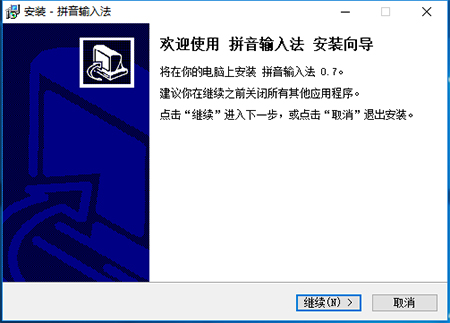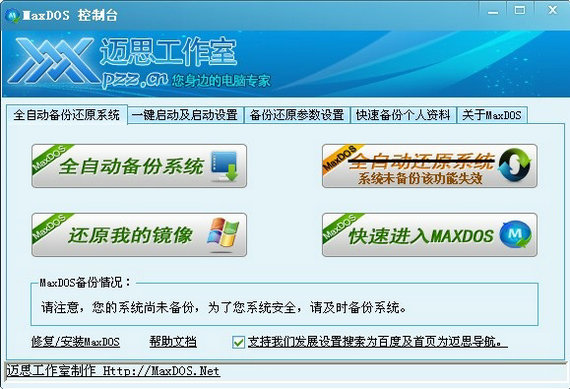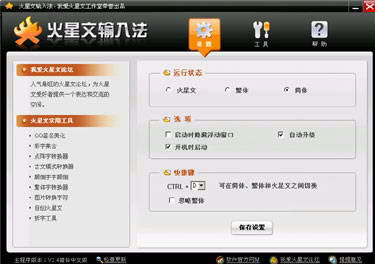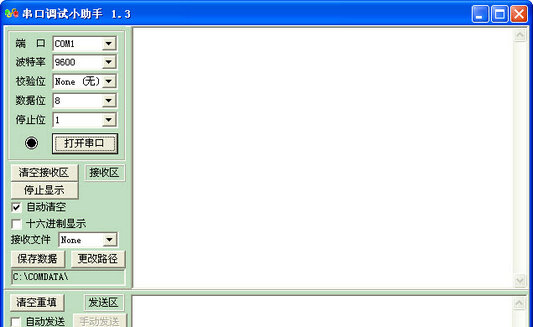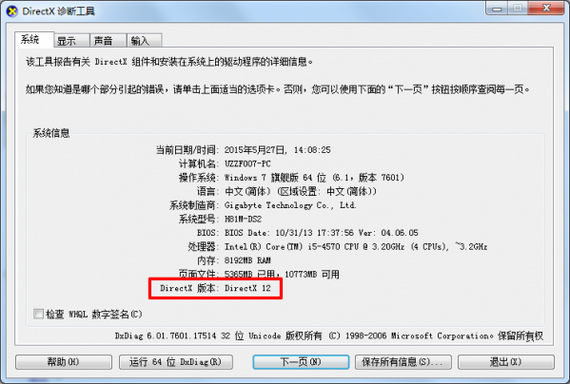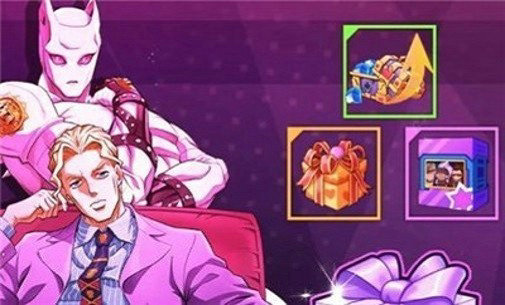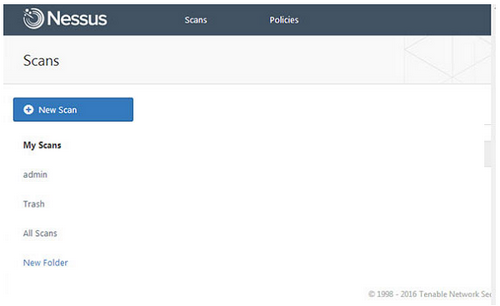我的世界1.11.2原版怪物增强攻略
下面小编为大家带来我的世界1.11.2原版怪物增强攻略,教大家用命令方块增强怪物,想学的玩家别错过了!
因为命令很多,所以我们要先分一下类
绿色命令方块分为一号,黄色命令方块分为二号,红色命令方块分为三号,黑色命令方块分为四号
首先,我们先在聊天栏输入以下四条指令
/scoreboard objectives add 僵尸 stat.craftItem.minecraft.iron_pickaxe
/scoreboard objectives add 僵尸2 stat.mineBlock.minecraft.diamond_ore
/scoreboard objectives add 僵尸3 stat.mineBlock.minecraft.obsidian
/scoreboard objectives add 僵尸4 stat.craftItem.minecraft.ender_eye
这四条指令是创建不同条件的计分板
然后,我们在0号命令方块输入
/testfor @a[score_僵尸_min=1]
然后放一个红石比较器,上面连两个脉冲命令方块
这两个脉冲命令方块输入
/tellraw @p ["",{"text":"["},{"text":"怪物已获得增强","color":"gold","bold":true},{"text":"] ","color":"none","bold":false}]
/setblock 1x 1y 1z minecraft:redstone_block
然后,我们在任何地方搭一个命令方块阵(就是绿色玻璃那样的)
在每个命令方块(下面也有一个)分别输入
/replaceitem entity @e[type=zombie] slot.weapon.mainhand minecraft:wooden_sword 1 0 {ench:[{id:16,lvl:1}]}
/replaceitem entity @e[type=skeleton] slot.armor.head minecraft:leather_helmet 1 50
/enchant @e[type=skeleton] minecraft:punch 1
/replaceitem entity @e[type=zombie] slot.armor.head minecraft:leather_helmet 1 50
/effect @a minecraft:glowing 1 255
好了,接下来还有第1命令方块,输入
/testfor @a[score_僵尸2_min=1]
上面的三个脉冲分别输入
/tellraw @p ["",{"text":"["},{"text":"怪物已获得二级增强","color":"gold","bold":true},{"text":"] ","color":"none","bold":false}]
/setblock 2x 2y 2z minecraft:redstone_block
/setblock 1x 1y 1z minecraft:air
好了,以上类推,我把命令放出来,自己复制粘贴上去
/enchant @e[type=skeleton] minecraft:punch 2
/replaceitem entity @e[type=zombie] slot.armor.head minecraft:chainmail_helmet 1 50
/replaceitem entity @e[type=skeleton] slot.armor.head minecraft:chainmail_helmet 1 50
/replaceitem entity @e[type=zombie] slot.weapon.mainhand minecraft:stone_sword 1 0 {ench:[{id:16,lvl:2},{id:19,lvl:1}]}
/effect @a minecraft:strength 1
第二个命令方块
/testfor @a[score_僵尸3_min=1]
三个脉冲
/tellraw @p ["",{"text":"["},{"text":"怪物已获得三级增强","color":"gold","bold":true},{"text":"] ","color":"none","bold":false}]
/fill 二号命令方块阵的坐标 minecraft:redstone_block
/setblock 2x 2y 2z minecraft:air
三号命令方块阵
/enchant @e[type=skeleton] minecraft:power 2
/effect @e[type=wither_skeleton] minecraft:speed 1 2
/replaceitem entity @e[type=zombie] slot.armor.chest minecraft:iron_chestplate 1 50
/replaceitem entity @e[type=skeleton] slot.armor.chest minecraft:iron_chestplate 1 50
/replaceitem entity @e[type=zombie] slot.weapon.mainhand minecraft:golden_sword 1 0 {ench:[{id:16,lvl:2},{id:19,lvl:2}]}
/replaceitem entity @e[type=zombie] slot.armor.head minecraft:iron_helmet 1 50
/enchant @e[type=skeleton] minecraft:punch 2
/replaceitem entity @e[type=skeleton] slot.armor.head minecraft:iron_helmet 1 50
/effect @e[type=zombie] minecraft:jump_boost 1 2
/effect @a minecraft:speed 1 1
/effect @a minecraft:jump_boost 1 1
/effect @e[type=skeleton] minecraft:speed 1 2
第3个命令方块
/testfor @a[score_僵尸4_min=1]
三个脉冲
/tellraw @p ["",{"text":"["},{"text":"怪物增强已满级","color":"red","bold":true},{"text":"] ","color":"none","bold":false}]
/fill 四号命令方块阵的坐标 minecraft:redstone_block
/fill 三号命令方块阵的坐标 minecraft:air
命令方块阵
/replaceitem entity @e[type=zombie] slot.weapon.mainhand minecraft:diamond_sword 1 0 {ench:[{id:16,lvl:3},{id:19,lvl:3},{id:20,lvl:2}]}
/replaceitem entity @e[type=zombie] slot.armor.chest minecraft:diamond_chestplate 1 1000
/replaceitem entity @e[type=zombie] slot.armor.head minecraft:diamond_helmet 1 1000
/replaceitem entity @e[type=skeleton] slot.armor.head minecraft:diamond_helmet 1 1000
/replaceitem entity @e[type=skeleton] slot.armor.chest minecraft:diamond_chestplate 1 1000
/enchant @e[type=skeleton] minecraft:punch 2
/enchant @e[type=skeleton] minecraft:power 3
/enchant @e[type=skeleton] minecraft:flame 1
/effect @e[type=creeper] minecraft:speed 1 7
/effect @e[type=spider] minecraft:jump_boost 1 5
/effect @a minecraft:regeneration 1 1
/effect @a minecraft:speed 1 2
/effect @a minecraft:jump_boost 1 2
/effect @e[type=skeleton] minecraft:strength 1 2
/effect @e[type=zombie] minecraft:speed 1 3
/effect @e[type=zombie] minecraft:jump_boost 1 3
/effect @e[type=skeleton] minecraft:speed 1 3
/effect @e[type=skeleton] minecraft:jump_boost 1 3
/effect @e[type=zombie] minecraft:strength 1 2
好了,命令就输完了
接下来来给大家解剖一下命令(唠叨时间,不想看的可以跳过[估计你也看不懂])
首先呢,花猫叫大家在聊天栏输的4条命令是创建4个计分板,第一个是在玩家做出铁镐之后加一分,第二个是在玩家挖掉钻石矿之后加一分,第三个是在玩家挖掉黑曜石之后加一分,第四个是在玩家合成出末影之眼后加一分,0123号命令方块分别是检测这四个计分板是否有分数,如果有分数就通过红石比较器输出红色信号。输出的红石信号激活那几个脉冲命令方块,同时在命令方块阵放置红石块,从而激活命令方块阵,给怪物增加效果。并且在聊天栏弹出"怪物获得x级增强"。我知道你们想问为什么后面就多了一个命令方块,因为那个命令方块是把之前的红石块去除掉,要不然会冲突。后面的差不多就和前面的一样了,只不过指令不同而已。
怪物增强是按照玩家的进度来的,当玩家合成出铁镐的时候,怪物就增强,当玩家挖掉钻石的时候,就获得二级增强,当玩家挖掉黑曜石的时候,就获得三级增强,当玩家合成出末影之眼的时候,怪物就获得满级增强。
以下是效果图
获得增强
二级增强
三级增强
终极增强
下面小编为大家带来我的世界1.11.2原版怪物增强攻略,教大家用命令方块增强怪物,想学的玩家别错过了!
因为命令很多,所以我们要先分一下类
绿色命令方块分为一号,黄色命令方块分为二号,红色命令方块分为三号,黑色命令方块分为四号
首先,我们先在聊天栏输入以下四条指令
/scoreboard objectives add 僵尸 stat.craftItem.minecraft.iron_pickaxe
/scoreboard objectives add 僵尸2 stat.mineBlock.minecraft.diamond_ore
/scoreboard objectives add 僵尸3 stat.mineBlock.minecraft.obsidian
/scoreboard objectives add 僵尸4 stat.craftItem.minecraft.ender_eye
这四条指令是创建不同条件的计分板
然后,我们在0号命令方块输入
/testfor @a[score_僵尸_min=1]
然后放一个红石比较器,上面连两个脉冲命令方块
这两个脉冲命令方块输入
/tellraw @p ["",{"text":"["},{"text":"怪物已获得增强","color":"gold","bold":true},{"text":"] ","color":"none","bold":false}]
/setblock 1x 1y 1z minecraft:redstone_block
然后,我们在任何地方搭一个命令方块阵(就是绿色玻璃那样的)
在每个命令方块(下面也有一个)分别输入
/replaceitem entity @e[type=zombie] slot.weapon.mainhand minecraft:wooden_sword 1 0 {ench:[{id:16,lvl:1}]}
/replaceitem entity @e[type=skeleton] slot.armor.head minecraft:leather_helmet 1 50
/enchant @e[type=skeleton] minecraft:punch 1
/replaceitem entity @e[type=zombie] slot.armor.head minecraft:leather_helmet 1 50
/effect @a minecraft:glowing 1 255
好了,接下来还有第1命令方块,输入
/testfor @a[score_僵尸2_min=1]
上面的三个脉冲分别输入
/tellraw @p ["",{"text":"["},{"text":"怪物已获得二级增强","color":"gold","bold":true},{"text":"] ","color":"none","bold":false}]
/setblock 2x 2y 2z minecraft:redstone_block
/setblock 1x 1y 1z minecraft:air
好了,以上类推,我把命令放出来,自己复制粘贴上去
/enchant @e[type=skeleton] minecraft:punch 2
/replaceitem entity @e[type=zombie] slot.armor.head minecraft:chainmail_helmet 1 50
/replaceitem entity @e[type=skeleton] slot.armor.head minecraft:chainmail_helmet 1 50
/replaceitem entity @e[type=zombie] slot.weapon.mainhand minecraft:stone_sword 1 0 {ench:[{id:16,lvl:2},{id:19,lvl:1}]}
/effect @a minecraft:strength 1
第二个命令方块
/testfor @a[score_僵尸3_min=1]
三个脉冲
/tellraw @p ["",{"text":"["},{"text":"怪物已获得三级增强","color":"gold","bold":true},{"text":"] ","color":"none","bold":false}]
/fill 二号命令方块阵的坐标 minecraft:redstone_block
/setblock 2x 2y 2z minecraft:air
三号命令方块阵
/enchant @e[type=skeleton] minecraft:power 2
/effect @e[type=wither_skeleton] minecraft:speed 1 2
/replaceitem entity @e[type=zombie] slot.armor.chest minecraft:iron_chestplate 1 50
/replaceitem entity @e[type=skeleton] slot.armor.chest minecraft:iron_chestplate 1 50
/replaceitem entity @e[type=zombie] slot.weapon.mainhand minecraft:golden_sword 1 0 {ench:[{id:16,lvl:2},{id:19,lvl:2}]}
/replaceitem entity @e[type=zombie] slot.armor.head minecraft:iron_helmet 1 50
/enchant @e[type=skeleton] minecraft:punch 2
/replaceitem entity @e[type=skeleton] slot.armor.head minecraft:iron_helmet 1 50
/effect @e[type=zombie] minecraft:jump_boost 1 2
/effect @a minecraft:speed 1 1
/effect @a minecraft:jump_boost 1 1
/effect @e[type=skeleton] minecraft:speed 1 2
第3个命令方块
/testfor @a[score_僵尸4_min=1]
三个脉冲
/tellraw @p ["",{"text":"["},{"text":"怪物增强已满级","color":"red","bold":true},{"text":"] ","color":"none","bold":false}]
/fill 四号命令方块阵的坐标 minecraft:redstone_block
/fill 三号命令方块阵的坐标 minecraft:air
命令方块阵
/replaceitem entity @e[type=zombie] slot.weapon.mainhand minecraft:diamond_sword 1 0 {ench:[{id:16,lvl:3},{id:19,lvl:3},{id:20,lvl:2}]}
/replaceitem entity @e[type=zombie] slot.armor.chest minecraft:diamond_chestplate 1 1000
/replaceitem entity @e[type=zombie] slot.armor.head minecraft:diamond_helmet 1 1000
/replaceitem entity @e[type=skeleton] slot.armor.head minecraft:diamond_helmet 1 1000
/replaceitem entity @e[type=skeleton] slot.armor.chest minecraft:diamond_chestplate 1 1000
/enchant @e[type=skeleton] minecraft:punch 2
/enchant @e[type=skeleton] minecraft:power 3
/enchant @e[type=skeleton] minecraft:flame 1
/effect @e[type=creeper] minecraft:speed 1 7
/effect @e[type=spider] minecraft:jump_boost 1 5
/effect @a minecraft:regeneration 1 1
/effect @a minecraft:speed 1 2
/effect @a minecraft:jump_boost 1 2
/effect @e[type=skeleton] minecraft:strength 1 2
/effect @e[type=zombie] minecraft:speed 1 3
/effect @e[type=zombie] minecraft:jump_boost 1 3
/effect @e[type=skeleton] minecraft:speed 1 3
/effect @e[type=skeleton] minecraft:jump_boost 1 3
/effect @e[type=zombie] minecraft:strength 1 2
好了,命令就输完了
接下来来给大家解剖一下命令(唠叨时间,不想看的可以跳过[估计你也看不懂])
首先呢,花猫叫大家在聊天栏输的4条命令是创建4个计分板,第一个是在玩家做出铁镐之后加一分,第二个是在玩家挖掉钻石矿之后加一分,第三个是在玩家挖掉黑曜石之后加一分,第四个是在玩家合成出末影之眼后加一分,0123号命令方块分别是检测这四个计分板是否有分数,如果有分数就通过红石比较器输出红色信号。输出的红石信号激活那几个脉冲命令方块,同时在命令方块阵放置红石块,从而激活命令方块阵,给怪物增加效果。并且在聊天栏弹出"怪物获得x级增强"。我知道你们想问为什么后面就多了一个命令方块,因为那个命令方块是把之前的红石块去除掉,要不然会冲突。后面的差不多就和前面的一样了,只不过指令不同而已。
怪物增强是按照玩家的进度来的,当玩家合成出铁镐的时候,怪物就增强,当玩家挖掉钻石的时候,就获得二级增强,当玩家挖掉黑曜石的时候,就获得三级增强,当玩家合成出末影之眼的时候,怪物就获得满级增强。
以下是效果图
获得增强
二级增强
三级增强
终极增强
精品推荐
相关文章
更多+热门搜索
手游排行榜
- 最新排行
- 最热排行
- 评分最高
-
模拟经营 大小:68.93MB
-
安全防护 大小:57.05MB
-
其他游戏 大小:61.26MB
-
冒险解谜 大小:449.23MB
-
冒险解谜 大小:68MB