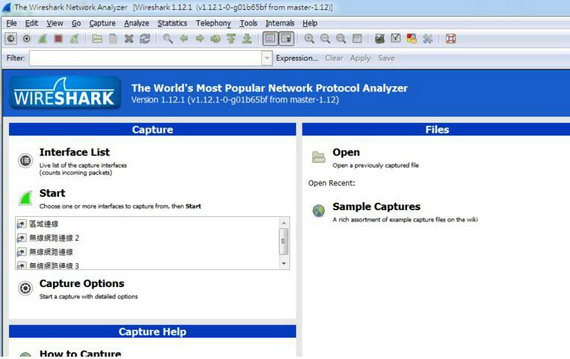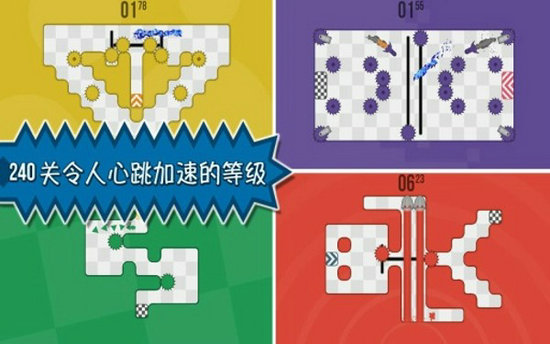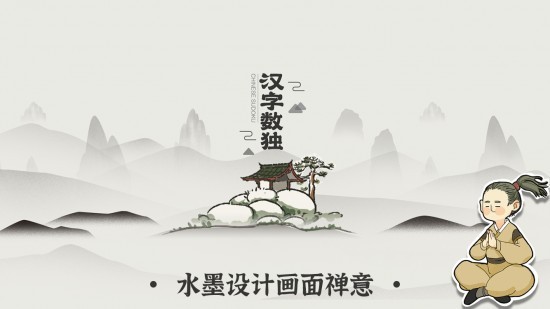《辐射4》控制台使用及常用代码指令大全
《辐射4》游戏今天刚发布,很多玩家已经早早得打开游戏进行体验了,其实这款游戏中存在有内置控制台,下面为大家带来了辐射4控制台及相关代码指令一览,不懂的玩家一起来了解下吧。
控制台使用方法
1、按键盘上的“~/`”键就会打开命令输入,输入你想输入的内容再回车就会生效。
使用命令可以让你进入到开发者测试QA区域中,你可以看到游戏中有什么物品,装备其它元素等等,对你的游戏过程帮助非常大。
打开控制台(按`)然后鼠标点击那个锁住的盒子,然后输入unlock,然后退出控制台你就可以打开盒子了。
负重:player.setav carryweight 99999
跑步用的ap:player.setav actionpoints 99999
以此类推player.setav 的有??health生命值,damageresist防御,critchance暴击率,radresist抗辐射,fireresist抗火,poisonresist抗毒,meleedamage肉搏伤害
负重:输入:player.forceav carryweight 9000,就是承载重量 9000。按TAB键状态栏下可以查看。
其他可用代码
Coc (location) - this is the command you need to get to the secret area; just type "coc qasmoke" into the console without the apostrophes
AdvancePCSkill [AdvSkill]GetPlayerLastAction
GetPlayerName
Player Add Item ()
Player.Setscale #
SetSize [player.shrink 2.0]
ShowQuestStages
ShowGenericMenu
ShowLockpickMenu
ShowWarning
ShowChargenMenu
ShowLockpickMenuDebug
ShowAllMapMarkers
ShowRepairMenu
ShowBarterMenu
ShowDialogSubtitles
ShowViewerStrings
ShowShowQuestItems
ShowQuestObjectives
ShowSpellMaking
ShowNameMenu
ShowLooksMenu (1 for Haircut, 2 for Plastic Surgery)
ShowClassMenu
ShowMessage
ShowHelpMessage
SetActorFullName
SetCellFullName
UpdateLevel
相关文章
更多+热门搜索
手游排行榜
- 最新排行
- 最热排行
- 评分最高
-
模拟经营 大小:42.04MB
-
其他游戏 大小:92.4M
-
休闲益智 大小:182.29MB
-
休闲益智 大小:38 MB
-
角色扮演 大小:200MB