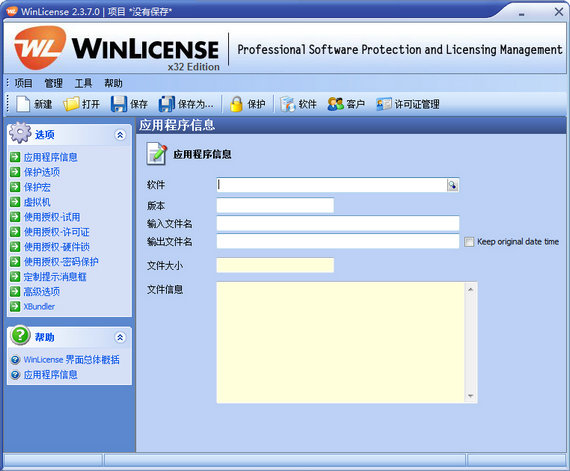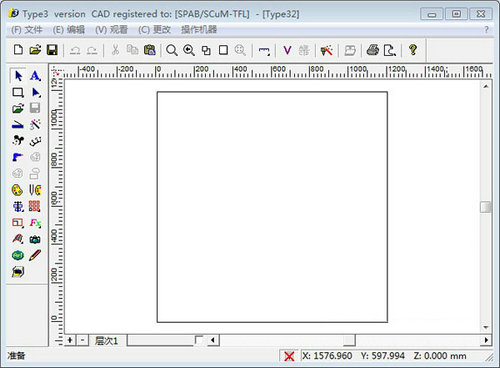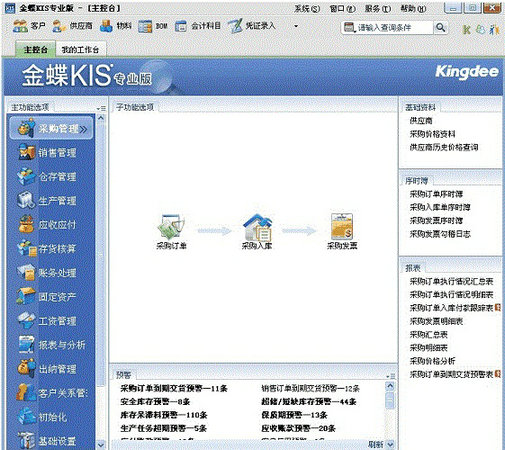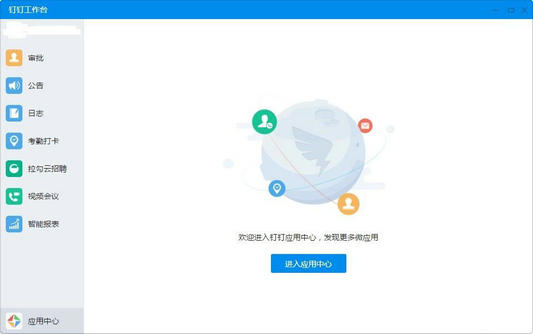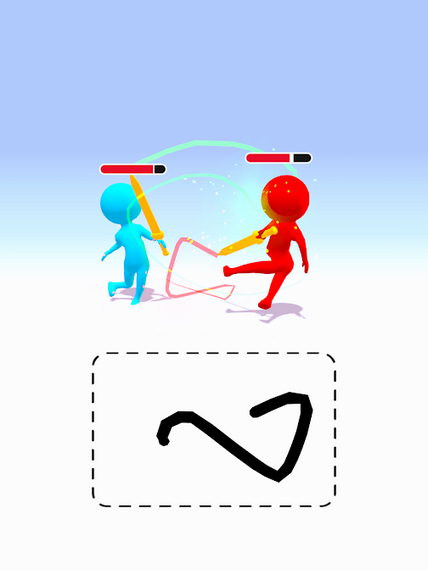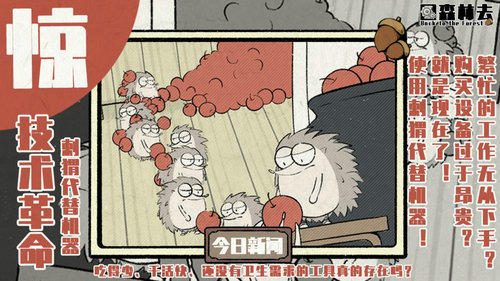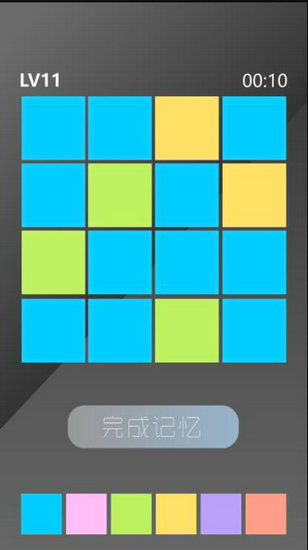鬼泣4 让所有非360手柄震动起来
相关推荐:《鬼泣4》专题
看到很多人的手柄有震动功能,可是游戏根本不支持360以外的震动。难道你们宁愿让手柄不震动也不愿尝试一下模拟的震动?总之我是找到了ps2的感觉,很舒服~~~
如果你们愿意让手柄发挥应有的震动功能,就看下去吧!
Update No.1 ps2转pc手柄震动驱动,点我下载
感谢游侠会员“潜水艇X”,这个地址是他告诉我的,而且耐心的帮我讲解了很多方法。
这是我第一次原创教程,在游侠感觉到所有和我一样的玩家的热情和讨论游戏的快乐,所以这一贴我格外的用心。
最近在玩鬼泣4,昨天去买了ps2手柄转pc的转接器,结果安好驱动也不会震动,问问大家才知道这游戏只对应360手柄的震动功能。
后来在我的帖子 (点我) 里,机佬 朋友提示我可以用Xpadder这个软件来模拟震动,于是立即下载试用,发现这个软件果然强大!现在把我的心得慢慢写出来!和大家分享!这里也感谢游侠会员“机佬”,,给我这样的火星人提示了此软件的存在,不然就没有此文。
顺便说一下,这个程序现在最吸引我的,不是震动打鬼泣,而是震动上游侠~~~用手柄完美取代鼠标,以及常用的浏览器功能(比如刷新,前进、返回、关闭等等)哈哈~~~~
附上我的设定图:screen.width*0.7) {this.resized=true; this.width=screen.width*0.7; this.style.cursor='hand'; this.alt='Click here to open new window\nCTRL+Mouse wheel to zoom in/out';}" onclick="if(!this.resized) {return true;} else {window.open(this.src);}" alt='' border="0" src="http://img.wanyx.com/upload/news_img/201001/07/a3b2bcac55d7fe077e935bff3718365e.jpg" />
说 明
1。首先,你的手柄要支持震动(力回馈),且系统可识别。废话
2。这个软件的原理:并不是对应游戏内的振动效果,而是只要你按键就震动,不进游戏也会震。什么?你说这样效果很差?其实不会,因为我们基本上所有的时间都是在砍怪,起码我玩的时候感觉很爽。如果你要求完美,那么请买360手柄。如果你能接受,那么请继续看下去。
3。我是vista 32bit ultimate,运行完美。
初 始 设 置
1。去官方网站下载最新版(Xpadder 5.2),点我去官网。
2。插好手柄。
3。只有一个文件,双击运行即可,直接选start。screen.width*0.7) {this.resized=true; this.width=screen.width*0.7; this.style.cursor='hand'; this.alt='Click here to open new window\nCTRL+Mouse wheel to zoom in/out';}" onclick="if(!this.resized) {return true;} else {window.open(this.src);}" alt='' border="0" src="http://img.wanyx.com/upload/news_img/201001/07/3376d5e70e3bf15a9d41fb6b6cb69d24.jpg" />
4。这个还是随便选,意思是你以后所设置的配置文件保存到哪里“My Documents=我的文档”,“Program Location=程序所在位置”,这个以后可以更改的,推荐选程序所在。screen.width*0.7) {this.resized=true; this.width=screen.width*0.7; this.style.cursor='hand'; this.alt='Click here to open new window\nCTRL+Mouse wheel to zoom in/out';}" onclick="if(!this.resized) {return true;} else {window.open(this.src);}" alt='' border="0" src="http://img.wanyx.com/upload/news_img/201001/07/0ced50ae2a7cbbd7f66a5b297360de4d.jpg" />
5。是否创建文件关联,就选“Associate”创建就可以了。screen.width*0.7) {this.resized=true; this.width=screen.width*0.7; this.style.cursor='hand'; this.alt='Click here to open new window\nCTRL+Mouse wheel to zoom in/out';}" onclick="if(!this.resized) {return true;} else {window.open(this.src);}" alt='' border="0" src="http://img.wanyx.com/upload/news_img/201001/07/71fb8f52c2384a5c20e84e1fb9c472cf.jpg" />
6。识别成功,选择“New”,新建一个配置文件。screen.width*0.7) {this.resized=true; this.width=screen.width*0.7; this.style.cursor='hand'; this.alt='Click here to open new window\nCTRL+Mouse wheel to zoom in/out';}" onclick="if(!this.resized) {return true;} else {window.open(this.src);}" alt='' border="0" src="http://img.wanyx.com/upload/news_img/201001/07/5335cf837d2a19c271e26fdaeb68d2ea.jpg" />
7。接下来,开始设置每一个选项卡
8。Image,也就是背景图片啦,随便选,要求是256*512的bmp图片。官网有一些下载的,我自己做了一张DMC4的,见附件。screen.width*0.7) {this.resized=true; this.width=screen.width*0.7; this.style.cursor='hand'; this.alt='Click here to open new window\nCTRL+Mouse wheel to zoom in/out';}" onclick="if(!this.resized) {return true;} else {window.open(this.src);}" alt='' border="0" src="http://img.wanyx.com/upload/news_img/201001/07/b9cf0fe333d5a384a0300ffeaefabbe6.jpg" />
9。Stick,遥杆,点enable,然后根据箭头提示拨相应的方向。先左,再上。然后再设置stick2screen.width*0.7) {this.resized=true; this.width=screen.width*0.7; this.style.cursor='hand'; this.alt='Click here to open new window\nCTRL+Mouse wheel to zoom in/out';}" onclick="if(!this.resized) {return true;} else {window.open(this.src);}" alt='' border="0" src="http://img.wanyx.com/upload/news_img/201001/07/8778c9d5b0d13a2a70d5b82146de4842.jpg" />
10。Dpad, 方向键,一样的,先选enable,然后根据提示按手柄对应的方向键。screen.width*0.7) {this.resized=true; this.width=screen.width*0.7; this.style.cursor='hand'; this.alt='Click here to open new window\nCTRL+Mouse wheel to zoom in/out';}" onclick="if(!this.resized) {return true;} else {window.open(this.src);}" alt='' border="0" src="http://img.wanyx.com/upload/news_img/201001/07/a1c6153e5208617868dcac87b6843e4b.jpg" />
11。Buttons,按键。这次没有提示了,就把你手柄所有的按键全都按一遍,新识别的按键都会出现在上面。screen.width*0.7) {this.resized=true; this.width=screen.width*0.7; this.style.cursor='hand'; this.alt='Click here to open new window\nCTRL+Mouse wheel to zoom in/out';}" onclick="if(!this.resized) {return true;} else {window.open(this.src);}" alt='' border="0" src="http://img.wanyx.com/upload/news_img/201001/07/02eaddeebc0f02a6cb161c670b8820fc.jpg" />
12。Trigger,扳机键。我的手柄没有的,呵呵。
13。然后就是finish,点击里面的close就会把你刚才识别的东西都保存下来了。screen.width*0.7) {this.resized=true; this.width=screen.width*0.7; this.style.cursor='hand'; this.alt='Click here to open new window\nCTRL+Mouse wheel to zoom in/out';}" onclick="if(!this.resized) {return true;} else {window.open(this.src);}" alt='' border="0" src="http://img.wanyx.com/upload/news_img/201001/07/d60c40a5b8900d0a3b59e2576e3b8a8e.jpg" />
====================================震动设置====================================
1。刚才的都弄好以后,看见这样的图:screen.width*0.7) {this.resized=true; this.width=screen.width*0.7; this.style.cursor='hand'; this.alt='Click here to open new window\nCTRL+Mouse wheel to zoom in/out';}" onclick="if(!this.resized) {return true;} else {window.open(this.src);}" alt='' border="0" src="http://img.wanyx.com/upload/news_img/201001/07/bf94b39712ee9615c1ae55ed42fdea0b.jpg" />
2。找到你手柄对应的砍、开枪和鬼手三个按键,我们只需要这三个振动。按下手柄相应的图标会高亮,然后鼠标点之,就会看见screen.width*0.7) {this.resized=true; this.width=screen.width*0.7; this.style.cursor='hand'; this.alt='Click here to open new window\nCTRL+Mouse wheel to zoom in/out';}" onclick="if(!this.resized) {return true;} else {window.open(this.src);}" alt='' border="0" src="http://img.wanyx.com/upload/news_img/201001/07/3a7a6556d35015dd424f58b455a26077.jpg" />
这一步也就是选择该按键的具体功能,没错,可以对应任何一个键盘上的按钮,此处先不说,我们需要的只是选上震动。screen.width*0.7) {this.resized=true; this.width=screen.width*0.7; this.style.cursor='hand'; this.alt='Click here to open new window\nCTRL+Mouse wheel to zoom in/out';}" onclick="if(!this.resized) {return true;} else {window.open(this.src);}" alt='' border="0" src="http://img.wanyx.com/upload/news_img/201001/07/a9b3436d54d7f8d89833f50dbc6f5d84.jpg" />
这时候,你再按手柄是不是就已经开始震动了?恭喜你!把三个按键都设定完之后,进游戏,大开杀戒吧!!让恶魔们震颤!!
相关下载
相关文章
更多+热门搜索
手游排行榜
- 最新排行
- 最热排行
- 评分最高
-
卡牌策略 大小:363 MB
-
主机游戏 大小:2.3GB
-
卡牌策略 大小:136.63M
-
休闲益智 大小:70.12mb
-
其他游戏 大小:1.85MB