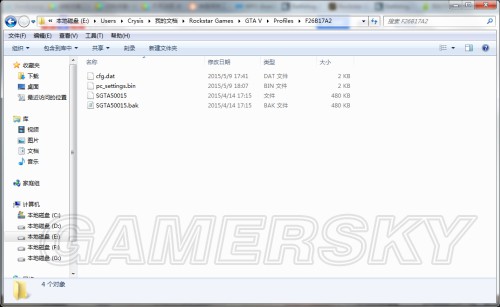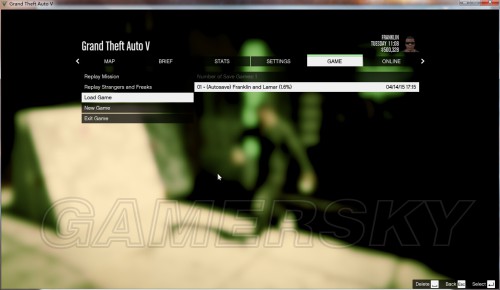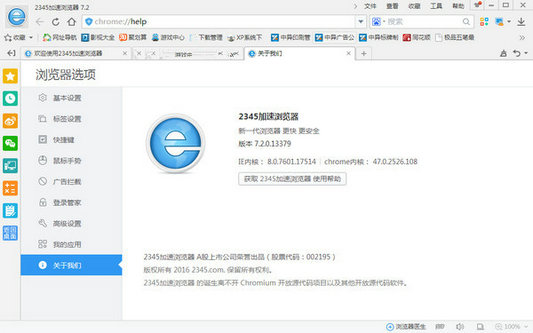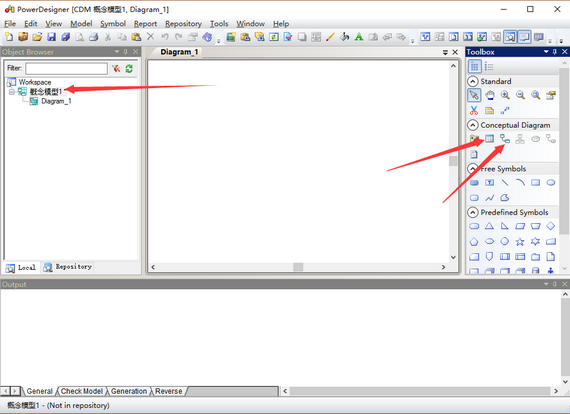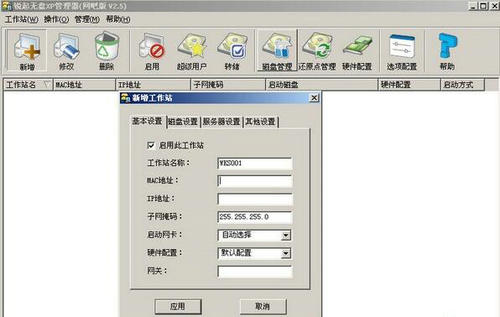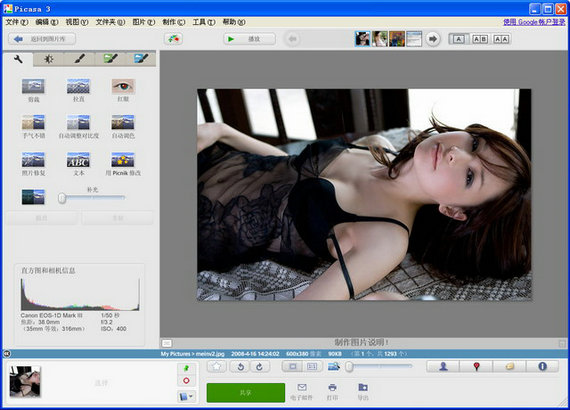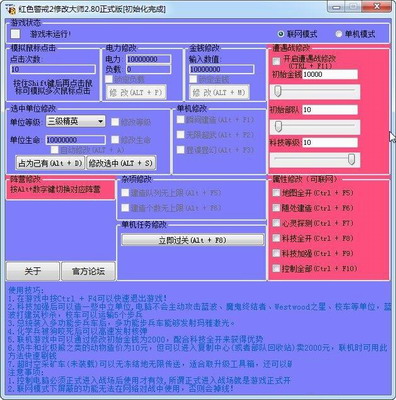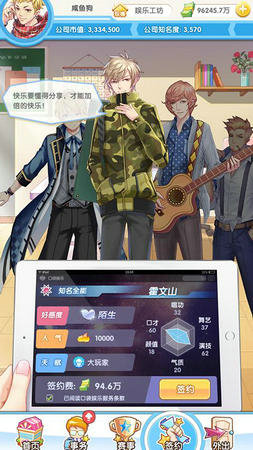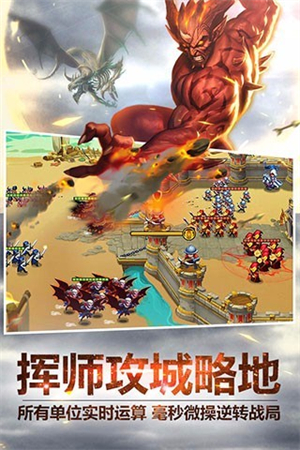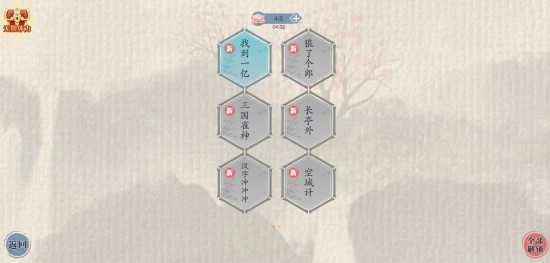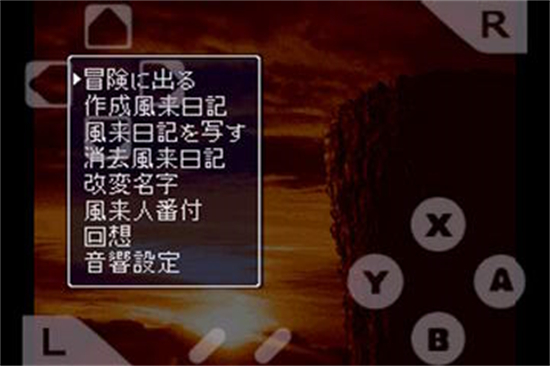GTAOL PC版载入不了人物解决方法 GTAOL载入不了人物怎么办
最近有玩家反映在玩GTAOL PC版出现了载入不了人物的问题!别着急,今天小编给大家带来了GTAOL PC版载入不了人物解决方法!快跟小编一起来看看吧!
下面的截图是在R星支援部的一个帖子里的回复里看到的
You need to go to Local Disk/Users/The folder that says your username/Documents/Rockstar Games/Gta V/Profiles/CAE9ABAC/ and delete all content besides SGTA50015 and SGTA0015.bak, Once you launch the game it will put you in the prologue again. Put the two files listed earlier back into your profile folder and click load game in the menu. This should bring you back to whatever point you were at in the story mode and fix your issues with online not loading.
This worked for me and I hope it works for you too.
作者大概一整个下午从GTAV进OL 不管是切换人物进入 菜单加入好友/帮会/好友邀请 都提示your save data could not be loaded from the rockstar could server at this time please try again later
原解决方法的大概翻译:找到SGTA50015和SGTA50015.bak(路径可以直接搜SGTA50015应该就能看到那记事本 打开属性就能看到路径)
一般路径是在C盘用户/‘用户名’/我的文档/Rockstar Games/GTAV/Profiles/F26B17A2下
然后把SGTA50015和SGTA50015.bak剪切出去 作者是剪切到Profiles那
其他的文件全删掉
进入游戏(进GTAV和GTAOL都行 反正进OL也会提示你要完成序章)
当提示要你完成序章后 进入第一关抢那个乡村银行 打开菜单 把SGTA50015和SGTA50015.bak再放回F26B17A2
载入存档 然后返回到之前GTAV的进度那 最后就上OL吧
相关文章
更多+热门搜索
手游排行榜
- 最新排行
- 最热排行
- 评分最高
-
赛车竞速 大小:168.73MB
-
应用软件 大小:3.57MB
-
休闲益智 大小:35.61MB
-
网络工具 大小:521.57KB
-
休闲益智 大小:300M