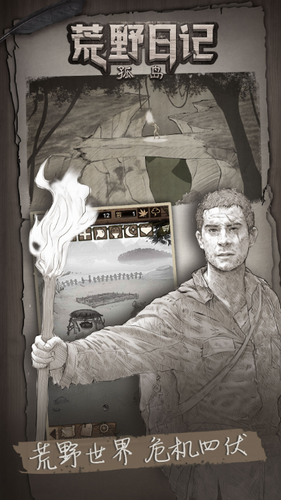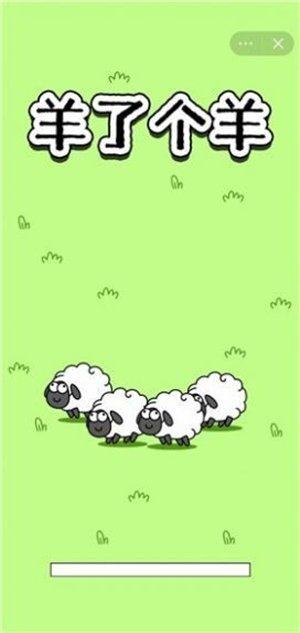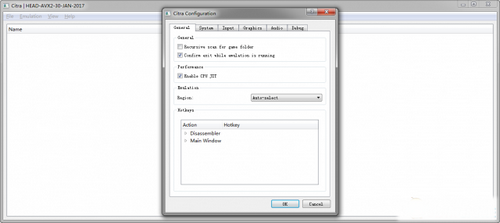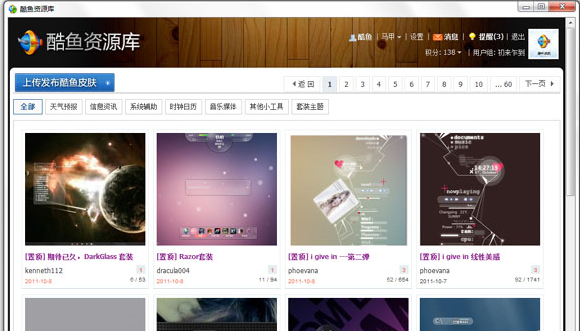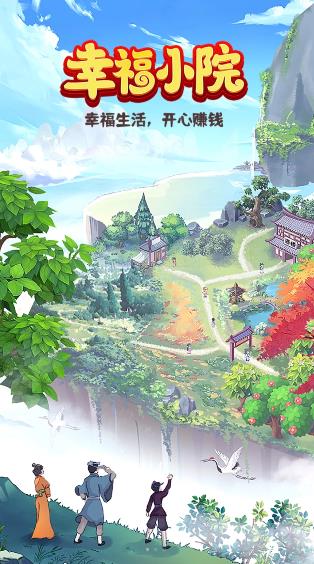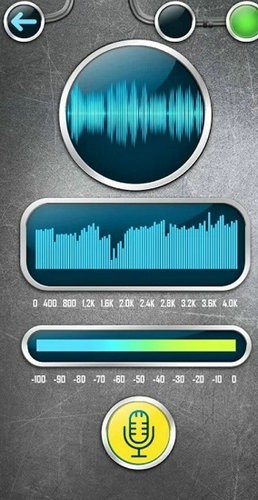战锤40K: WarHammer40K Mod泛用初段教程
我这个人很懒的,本来根本不会去写什么Mod教程什么的,但是前一阵子在上看到由xxdxxd制作的泰坦魔方时,深深的被撼动了,这根本不是人,简直就是神~整个工程的工作量根本不能用几万字,几十万字描述了,由.txt .xls文件所组成泰坦魔方,竟然被作者码到了10+M!!!深入的分析了游戏的运行机制,详细数据,指出了连制作商都未曾察觉的多处重大Bug...所以我觉得应该舍弃些自己的业余时间来写些什么了。
PS:TitanQuest这个游戏的制作商是IronLore,今次参与了SS的制作,敬请期待Bug...
序
随着WarHammer40K SoulStorm发售日期的日益临近,战锤区也逐渐火爆了起来。论起在战锤区的时间,我仅仅算得上是一个新人,但若论起我学习英语的历史的话...(滚~这哪跟哪~)
其实,我学习Mod的初衷仅仅是为了从SoulStorm Demo提取一些东西而已,但当自己小有所成(~)的时候,才深刻地认识到了能够随心所欲的定制一个游戏是那样的Happy,当我逐渐的摸索摸索再摸索,掌握了Mod的初阶修改方法后,随性地发布了一个TC增强Mod,虽然有很多的Bug(你们都不知道吧...),但还是有不少的朋友下载了这个Bug...不对,是Mod,而后便是SM增强MOD,这次的技术成熟了,Bug也没了,但随之而来的问题便是我心中认为Perfect的Mod往往在其他人心中一无是处,而我不屑一顾的变动却正是其他人所期望的,毕竟每个人的想法观点是不尽相同的,越来越多的人都想制作出他们所憧憬的Mod...本着这个目标,一部分人开始了自己的摸索,一部分人要求我写篇教程之类的,还有一部分人则不停的PM我lol......
时近新年,我也逐渐从SC中那无尽的"碟落"噩梦中走了出来,时间精力皆充沛.
本着"授人以鱼不如授人以渔"的无上宗旨,"写好写坏由我,烂不烂尾由天"的崇高精神特写WarHammer40K Mod泛用初段教程如下:
1.前期准备
1.1Mod工具
本文中所采用工具为Dawn of War-Dark Crusade Mod Tools,对于CDMS_043拥护者,两种工具大同小异,完全可以举一反三,触类旁通。由于本人精力有限(懒),对于CDMS_043不做赘述。
下载地址:
感想版主提供的长效链...
1.1.1安装
在完成下载后,解压缩,并双击图标即可进行安装,其默认安装目录为Dark Crusade的安装目录,由于加载的Mod需在游戏的同目录下,故强烈建议安装到默认目录。(对于在此即开始无视我的华丽词藻者,请务必无视到底...)
顺利的安装完成后,可以在DC安装目录中找到ModTools文件夹、My_Mod文件夹、My_Mod.module&pipeline.ini文件。
1.1.2设置
此处所提到的设置在当前(SS出现前?),仅仅影响到自制Mod在DC的模组管理器中所显示的名称及版本号,如果跳过此步,则其默认为My Mod 1.0。不想/懒得更改的请无视此节(无影响)
My_Mod.module
用记事本打开My_Mod.module,显示如下:
[global]
UIName = My_Mod
Description = My Super Duper Mod for Dawn of War
DllName = WXPMod
Playable = 1
ModFolder = My_Mod
ModVersion = 1.0
TextureFE = Art/UI/Textures/Title_winter_assault.tga
TextureIcon =
DataFolder.1 = Data
ArchiveFile.1 =
RequiredMod.1 = DXP2
RequiredMod.2 = W40K
a.其中,UIName为自制Mod在DC的模组管理器中所显示的名称;Description为对Mod的描述;ModVersion影响到Mod在DC的模组管理器中所显示的版本号(如果你想出系列的话...)
b.RequiredMod一项规定了在此Mod运行所需要的Mod,即基础,此处指向的为原版及扩展版的数据文件夹,如果想修改其他组织放出的完整Mod时,可用RequiredMod进行指向(未经测试,此为臆测)
c.ModFolder为你的自制Mod所更改/增添的文件的存放位置,并不会影响到Mod的名称,建议不要修改。如果修改了此项,则还需在pipeline.ini作出相应修改(不贵?)
pipeline.ini
鉴于肯定有些人会修改ModFolder,在此干脆把pipeline.ini粗浅的讲一下
打开pipeline.ini,只看重点
找到
; there should be one entry for each project
(很)下面的
[project:my_mod]行
[project:my_mod]
Description = Your Super Duper Mod Name!
DataSource = ModTools\DataSrc\My_Mod
DataIntermediate = ModTools\DataInt\My_Mod
DataGeneric = ModTools\DataGeneric\My_Mod
DataBurn = My_Mod
DataFinal = My_Mod\Data
DataExtra =
LocaleFolder = My_Mod\Locale\English
Parent = DXP2
DataSourceShared = ModTools\DataSrc\My_Mod
DataPreview =
AttrLoc =
*如果你在刚才修改了ModFolder项,现在请把所有的My_Mod用你修改的名称替换...
这里所包含的最重要一点便是
DataGeneric= ModTools\DataGeneric\My_Mod项,这项中所指目录会翔实地记录下你对游戏原文件所作出的所有修改,并在ModTool中显示出来,表面看上去很贴心的设计,但其实是有利有弊。
举例来说,你将SpaceMarine的HP改为了800点,则ModTool将会生成一个文件于My_Mod\data中以实行这项修改,当你制作其他Mod而不需要这项更改时,删掉这个文件即可使数据变为原始值。但是ModTool在启动时会先检查DataGeneric\My_Mod而不是My_Mod\data以确认你所做过的修改,这样会导致数据的混乱。(简单的说就是拿存折办了个信用卡,然后用信用卡把钱全取走了,但存折上无变化lol)
建议在确实完成了一个MOD后,将DataGeneric\My_Mod中暂存数据清除,以免混乱。
1.2原版游戏
Dawn of War-Dark Crusade
这项纯属是凑数,没游戏改嘛啊...但还是要讲一下
1.2.1版本
这个工具的全名是Dark Crusade Mod Tools 1.2,显然游戏版本以1.2为最佳,但是1.11&1.1仍然可以使用(这是猜的),如果出现了运行不 能的情况,请升级至1.2。
1.2.2语言
汉化仅仅是针对游戏文本进行修改,并不牵扯到引擎等。所以理论上,中英文版都可以正常的运行。
综上,由于以上两个结论一个是猜的一个是理论上,所以Mod Tools的最佳运行环境为原版DC 1.2。
1.3其他
1.3.1硬件
XX在运行时,先会解开RequiredMod项中所指向的W40kData.sga和DXP2Data.sga两个文件,解压后超过2G,上千文件。由于数据量巨大,耗费很长的时间是正常的,请在这段时间内耐心等待,可以先干点儿别的,比如看动画,听相声,压缩MPEG4(~)等。
初次运行后,会在DataGeneric\My_Mod中建立你所更改过的项目,在第二次运行时,可以从中部分选取类,剔除掉用不到的文件,从而大大减少运行时间。当然,这是后话...
1.3.2自身素质
其实我不大想写这项,省得某些人无端指责我有歧视他人兼自我意识过剩等严重问题。但想了下,还是写了出来,当然我绝对没有歧视他人兼自我意识过剩等严重问题......所以说,我是在绝对没有歧视他人兼自我意识过剩等严重问题的前提下写的......
我并不是挺XX,贬XX,但首先的也是不能否认的一点,WH40K并不像WC3那样有一个完善的地图编辑器,WC3地图编辑器采用了类似于所见即所得的修改方式,选定一个兵种,直接编辑属性,然后再为其指定所用到的研究升级,从而完成修改,想修改FootMan仅仅需要打开FootMan的文件,加之有半脑残的汉化版,几乎是上手无难度...
而WH40K的修改则多数采用了逆指向的方式,比如SpaceMarine的Bionics升级便是由Bionics指向了SpaceMarine,而且单一兵种、小队及武器都是需要分别修改的。所以要做好一个成功的Mod需要有缜密的思维以及耐心来应付无尽的测试...
其次,英语水平,这恐怕是大多数人的致命伤,倒不是说某某人不好好学习,英语连25个字母都认不全(干脆连数都没认清...),而是无论经过了多久的学习,英语看着总没有中国字舒服吧,于是就用了汉化版,结果就无论如何也搞不清楚为什么星级战士在数据包中会叫tactical_bolter..
其实以上写的看看多少还是有用的,起码不全是废话,下面开始进入正题...
2.MOD制作初段
2.1初阵
进入DC安装目录\ModTools,可以找到AttributeEditor.exe,运行后点击file>open mod project出现图1所示画面,选择My_Mod>OKscreen.width*0.7) {this.resized=true; this.width=screen.width*0.7; this.style.cursor='hand'; this.alt='Click here to open new window\nCTRL+Mouse wheel to zoom in/out';}" onclick="if(!this.resized) {return true;} else {window.open(this.src);}" alt="" src="http://img4.gamersky.com/Files/GamerSky/handbook_UploadFiles_4058/200802/20080210183434699.jpg" onload="if(this.width>screen.width*0.7) {this.resized=true; this.width=screen.width*0.7; this.alt='Click here to open new window\nCTRL+Mouse wheel to zoom in/out';}" border=0>
出现如图2所示画面,初次运行时并没有里面那么多项目,直接点ok,继续screen.width*0.7) {this.resized=true; this.width=screen.width*0.7; this.style.cursor='hand'; this.alt='Click here to open new window\nCTRL+Mouse wheel to zoom in/out';}" onclick="if(!this.resized) {return true;} else {window.open(this.src);}" alt="" src="http://img4.gamersky.com/Files/GamerSky/handbook_UploadFiles_4058/200802/20080210183436358.jpg" onload="if(this.width>screen.width*0.7) {this.resized=true; this.width=screen.width*0.7; this.alt='Click here to open new window\nCTRL+Mouse wheel to zoom in/out';}" border=0>
再然后? 请耐心等待......
等待......
等待......
经过漫长的等待过程后,左侧栏出现游戏各项内容修改项,如图3screen.width*0.7) {this.resized=true; this.width=screen.width*0.7; this.style.cursor='hand'; this.alt='Click here to open new window\nCTRL+Mouse wheel to zoom in/out';}" onclick="if(!this.resized) {return true;} else {window.open(this.src);}" alt="" src="http://img4.gamersky.com/Files/GamerSky/handbook_UploadFiles_4058/200802/20080210183437474.jpg" onload="if(this.width>screen.width*0.7) {this.resized=true; this.width=screen.width*0.7; this.alt='Click here to open new window\nCTRL+Mouse wheel to zoom in/out';}" border=0>
看到这张图,肯定有不少人头要晕了吧。
先别急,慢慢来。
首先在此教程中会经常提到的、比较重要的有:
abilities:用于存放兵种、建筑的能力
addons:多为HQ以及LP的附加建筑
ebps:又分为troops和strustures两个子项,分别存放兵种和建筑的基础信息
research:每族的研究升级存放于此
sbps:存放了小队组成、最大人员数、队长等信息
weapon:存放了兵种、车辆及建筑所使用到的武器参数
下面放上一张图来比较直观的说明各项之间的联系,并附上粗略的说明,详细的将在以后陆续放出。
还是拿出镜率最高的SpaceMarine(中译星际战士?)为例screen.width*0.7) {this.resized=true; this.width=screen.width*0.7; this.style.cursor='hand'; this.alt='Click here to open new window\nCTRL+Mouse wheel to zoom in/out';}" style="CURSOR: hand" onclick="if(!this.resized) {return true;} else {window.open(this.src);}" alt="Click here to open new window
CTRL+Mouse wheel to zoom in/out" src="http://img4.gamersky.com/Files/GamerSky/handbook_UploadFiles_4058/200802/20080210183439392.jpg" width=716 onload="if(this.width>screen.width*0.7) {this.resized=true; this.width=screen.width*0.7; this.alt='Click here to open new window\nCTRL+Mouse wheel to zoom in/out';}" border=0 resized="true">
a.ebps
在ebps\spacemarine\troops...(具体路径见图,下同)可以找到存放着单个SpaceMarine数据的文件,文件中规定了SpaceMarine的Hp、装甲类型、视野等等数据可以由此修改这些内容,并在combat_ext项中定义了SpaceMarine所用到的武器。
b.weapons
这里储存着兵种、车辆及建筑所使用到的武器参数,包括基础命中、移动中命中、基础伤害和穿甲值等数据,显然SpaceMarine的攻击力要由此修改。
c.sbps
存放了小队信息,包括Squard/Support Cap占用、制造限制、squard中人数上限及队长等信息
d.research & e.abilitiesSpaceMarine可以获益的研究及所拥有的能力(严格来说frag grenades是SM的能力,只不过需要研究来解锁)
第一次更新
2.1.1 ebps:单一兵种/建筑基础数据的修改
单击图3中ebps项左侧的加号,展开后可以看到3项,依次为环境/游戏/种族,在所谓的初段教程中,前两项暂且不讨论,只着手于种族项的研究。同样点击种族(races)项左面的加号,展开后分列着每个种族(NPC就真的只是路人,先无视掉...),每个种族又分为建筑structures/兵种troops两项,每个种族建筑和兵种分别装在这里(废~)screen.width*0.7) {this.resized=true; this.width=screen.width*0.7; this.style.cursor='hand'; this.alt='Click here to open new window\nCTRL+Mouse wheel to zoom in/out';}" style="CURSOR: hand" onclick="if(!this.resized) {return true;} else {window.open(this.src);}" alt="Click here to open new window
CTRL+Mouse wheel to zoom in/out" src="http://img4.gamersky.com/Files/GamerSky/handbook_UploadFiles_4058/200802/20080210183441515.jpg" width=716 onload="if(this.width>screen.width*0.7) {this.resized=true; this.width=screen.width*0.7; this.alt='Click here to open new window\nCTRL+Mouse wheel to zoom in/out';}" border=0 resized="true">
对于玩惯了中文版DC的人来说,看到这里可能比较头痛,因为兵种的名称都是英文的,搞不清对应关系,而且多数的兵种都有两种名称相类似的文件对应,一片茫然啊~其实兵种的命名还是有一定规则的,参见附录1:兵种命名规则
附录读明白了,或者不读就明白了...那么进入本节重点,修改。
总用SM举例未免单调,下面请出人气同样很高的IG卡舍津,做为本节焦点人物,见图4
根据附录1可以得知图4选中的是普通对战时所使用到的卡舍津,选中后出现右侧栏所示项目
做为初段教程不对兵种使用武器,死亡事件,瞬杀等作太多描述,加之有一部分我自己也不能确认其实在用途,就此跳过,以免误导大家。
*abilities
卡舍津所拥有的技能,本项将放在abilities一节中着重讲解,就此略过......
*combat_ext
调整战斗能力项,主要的有在进入战斗时所获得调整,比如战斗状态中获得更短的增援时间、更快的移动速度等,除非你有自己YY出某种特殊兵种的强烈怨念,否则此项完全可以无视。另外此项中设定了兵种武器的使用规则,使用的武器等,无太大意义,但在weapons一节会提及。
*cost_ext
重要的一项,增援费用、增援时间皆在此设置,详见下图,直接更改即可,下同。screen.width*0.7) {this.resized=true; this.width=screen.width*0.7; this.style.cursor='hand'; this.alt='Click here to open new window\nCTRL+Mouse wheel to zoom in/out';}" onclick="if(!this.resized) {return true;} else {window.open(this.src);}" alt="" src="http://img4.gamersky.com/Files/GamerSky/handbook_UploadFiles_4058/200802/20080210183443759.jpg" onload="if(this.width>screen.width*0.7) {this.resized=true; this.width=screen.width*0.7; this.alt='Click here to open new window\nCTRL+Mouse wheel to zoom in/out';}" border=0>
需注意的是,增援时间为最高速游戏下所用的时间,一般游戏时采用正常速度,需要多出约40%的时间。
*cover_ext
掩体修正项,设定在各种掩体中所受到的伤害调整,士气恢复速度调整等。当然可以增加其他调整,但没有太大实际意义,此教程不做过多叙述。
*health_ext
重中之重啊,关键调整全在这里了,老规矩,看图吧。screen.width*0.7) {this.resized=true; this.width=screen.width*0.7; this.style.cursor='hand'; this.alt='Click here to open new window\nCTRL+Mouse wheel to zoom in/out';}" onclick="if(!this.resized) {return true;} else {window.open(this.src);}" alt="" src="http://img4.gamersky.com/Files/GamerSky/handbook_UploadFiles_4058/200802/20080210183444919.jpg" onload="if(this.width>screen.width*0.7) {this.resized=true; this.width=screen.width*0.7; this.alt='Click here to open new window\nCTRL+Mouse wheel to zoom in/out';}" border=0>
(几乎)所有兵种/建筑的Armour都为100,表明了他们在战斗中均受到正常的伤害值,随着这项数值的提升,所受到的全部伤害将会减轻,但经测试(说白了就是穷举法lol)并不是按照反比例的关系来实施的,具体的Armour值对伤害的影响公式将在weapons一节给出。
记得当初Patch1.2发布时,提到了将召唤核的装甲提升了10点,指的就是这个数值。现在看来召唤核的Armour=100,难道以前是90??可怜的东西。
大概要说的就这么多,生命值之类的不用说,大家也明白。
*infiltrain_ext
隐形时的透明度,对己方为半透明,对敌方为95%透明,把enemy_infiltrate_opacity设置为0,对方就连些许的空气折射都看不到了;把friendly_infiltrate_opacity设置为0,你自己就也看不到了......
*melee_ext
进入近身战时的一些调整
charge_range
规定了卡舍津在距离敌人多远的时候会发起冲锋,并获得charge_modifiers项中所指定的加成,由于可怜的卡舍津并不会在距离敌人10时所发起的冲锋中有任何获益,改说下突击终结者
突击终结者,在距离敌人12的时候发起冲锋,冲锋时获得50%的速度提升(罐头其实挺好用的,我的最爱)。
冲锋时获得50%的速度提升便是在charge_modifiers项中详细定义的
具体倒更改调整项的内容由于很多和research重复,本着能省则省的原则,故将放在research一节做连带性的介绍,敬请期待(其实都是坑~)screen.width*0.7) {this.resized=true; this.width=screen.width*0.7; this.style.cursor='hand'; this.alt='Click here to open new window\nCTRL+Mouse wheel to zoom in/out';}" onclick="if(!this.resized) {return true;} else {window.open(this.src);}" alt="" src="http://img4.gamersky.com/Files/GamerSky/handbook_UploadFiles_4058/200802/20080210183446208.jpg" onload="if(this.width>screen.width*0.7) {this.resized=true; this.width=screen.width*0.7; this.alt='Click here to open new window\nCTRL+Mouse wheel to zoom in/out';}" border=0>
*moving_extscreen.width*0.7) {this.resized=true; this.width=screen.width*0.7; this.style.cursor='hand'; this.alt='Click here to open new window\nCTRL+Mouse wheel to zoom in/out';}" onclick="if(!this.resized) {return true;} else {window.open(this.src);}" alt="" src="http://img4.gamersky.com/Files/GamerSky/handbook_UploadFiles_4058/200802/20080210183448428.jpg" onload="if(this.width>screen.width*0.7) {this.resized=true; this.width=screen.width*0.7; this.alt='Click here to open new window\nCTRL+Mouse wheel to zoom in/out';}" border=0>
移动速度调整项,主要调整speed_max即可
加速时间为由静止到最大速度所需的时间,减速时间亦然
转向速度疑为角速度
为了使大家能够对速度有个较为直观的认识,特将部分兵种速度列出
Monolith_3
骷髅战士_10
突击终结者_12
星际战士_16
Vindicare刺客_20
猛禽小队_24
LandSpeeder_32
... ...最快的貌似是ORKS的卡车~
*sight_ext
嘛都不说了,直接看图screen.width*0.7) {this.resized=true; this.width=screen.width*0.7; this.style.cursor='hand'; this.alt='Click here to open new window\nCTRL+Mouse wheel to zoom in/out';}" onclick="if(!this.resized) {return true;} else {window.open(this.src);}" alt="" src="http://img4.gamersky.com/Files/GamerSky/handbook_UploadFiles_4058/200802/20080210183449989.jpg" onload="if(this.width>screen.width*0.7) {this.resized=true; this.width=screen.width*0.7; this.alt='Click here to open new window\nCTRL+Mouse wheel to zoom in/out';}" border=0>
*special_attack_physics_extscreen.width*0.7) {this.resized=true; this.width=screen.width*0.7; this.style.cursor='hand'; this.alt='Click here to open new window\nCTRL+Mouse wheel to zoom in/out';}" onclick="if(!this.resized) {return true;} else {window.open(this.src);}" alt="" src="http://img4.gamersky.com/Files/GamerSky/handbook_UploadFiles_4058/200802/20080210183450773.jpg" onload="if(this.width>screen.width*0.7) {this.resized=true; this.width=screen.width*0.7; this.alt='Click here to open new window\nCTRL+Mouse wheel to zoom in/out';}" border=0>
起身时间
指被击倒后重新投入战斗所需要的时间,对于大多数进战攻击所造成的击倒,等同于失去被攻击判定到被攻击判定重新出现的时间间隔
狂嚎女妖 0.2s
卡舍津 2.5s
突击终结者 2.7s
重量
用于衡量一个单位是否容易被击倒,一般超过60就免疫击倒了
*type_ext
单位的装甲类型陈列于此screen.width*0.7) {this.resized=true; this.width=screen.width*0.7; this.style.cursor='hand'; this.alt='Click here to open new window\nCTRL+Mouse wheel to zoom in/out';}" onclick="if(!this.resized) {return true;} else {window.open(this.src);}" alt="" src="http://img4.gamersky.com/Files/GamerSky/handbook_UploadFiles_4058/200802/20080210183451232.jpg" onload="if(this.width>screen.width*0.7) {this.resized=true; this.width=screen.width*0.7; this.alt='Click here to open new window\nCTRL+Mouse wheel to zoom in/out';}" border=0>
装甲类型I 为单位起始使用的装甲类型
装甲类型II 调整后的装甲类型
一般单位的装甲类型II 都是未定义的,只有少数涉及到装甲类型变更的单位会有II,例如banshee和Nobs
在制作MOD时可以为单位指定两种装甲类型,然后规定装甲类型II需特定研究解锁,不很是有趣么,详细的将在research一节讲到
*确认更改
这是最重要的一点
如果改了半天忘记保存就~,推荐在更改完每一个项目后,点击file>save 1 binary以确认修改screen.width*0.7) {this.resized=true; this.width=screen.width*0.7; this.style.cursor='hand'; this.alt='Click here to open new window\nCTRL+Mouse wheel to zoom in/out';}" onclick="if(!this.resized) {return true;} else {window.open(this.src);}" alt="" src="http://img4.gamersky.com/Files/GamerSky/handbook_UploadFiles_4058/200802/20080210183453462.jpg" onload="if(this.width>screen.width*0.7) {this.resized=true; this.width=screen.width*0.7; this.alt='Click here to open new window\nCTRL+Mouse wheel to zoom in/out';}" border=0>
下次更新?时间不详
____________________________________________________________________________________________________
____________________________________________________________________________________________________
2.1.2小队数据修改
在前面的2.1.1中提到了对单兵数据的修改,在这节主要讲讲小队(Squad)的修改。
小队的数据文件存在sbps项中,分族存放。命名规则大同小异,仅仅是所有的前缀改为了"种族_squad"的形式,详细研读了附录一的人可以直接进入本节内容了。screen.width*0.7) {this.resized=true; this.width=screen.width*0.7; this.style.cursor='hand'; this.alt='Click here to open new window\nCTRL+Mouse wheel to zoom in/out';}" style="CURSOR: hand" onclick="if(!this.resized) {return true;} else {window.open(this.src);}" alt="Click here to open new window
CTRL+Mouse wheel to zoom in/out" src="http://img4.gamersky.com/Files/GamerSky/handbook_UploadFiles_4058/200802/20080210183454742.jpg" width=716 onload="if(this.width>screen.width*0.7) {this.resized=true; this.width=screen.width*0.7; this.alt='Click here to open new window\nCTRL+Mouse wheel to zoom in/out';}" border=0 resized="true">
本节内容以帝国守卫的帝国防卫军(Guardsman)为例,让广大人民群众真正的体会"团结就是力量"的真谛。
*squad_attach_receive_ext
可以向拥有这项的小对中加入指挥官,以获得额外的增益。screen.width*0.7) {this.resized=true; this.width=screen.width*0.7; this.style.cursor='hand'; this.alt='Click here to open new window\nCTRL+Mouse wheel to zoom in/out';}" onclick="if(!this.resized) {return true;} else {window.open(this.src);}" alt="Click here to open new window
CTRL+Mouse wheel to zoom in/out" src="http://img4.gamersky.com/Files/GamerSky/handbook_UploadFiles_4058/200802/20080210183456913.jpg" width=716 onload="if(this.width>screen.width*0.7) {this.resized=true; this.width=screen.width*0.7; this.alt='Click here to open new window\nCTRL+Mouse wheel to zoom in/out';}" border=0 resized="true">
如果想让指挥官加入某些不能添加指挥官的小队/个体,可以按照以下方法手动添加此项。
由于Guardsman本来就有这项,放到后面登场。
现以机械主教(enginseer)为例,选中机械主教,在右侧栏中任意位置单击右键,出现如图所示菜单,screen.width*0.7) {this.resized=true; this.width=screen.width*0.7; this.style.cursor='hand'; this.alt='Click here to open new window\nCTRL+Mouse wheel to zoom in/out';}" onclick="if(!this.resized) {return true;} else {window.open(this.src);}" alt="" src="http://img4.gamersky.com/Files/GamerSky/handbook_UploadFiles_4058/200802/20080210183458637.jpg" onload="if(this.width>screen.width*0.7) {this.resized=true; this.width=screen.width*0.7; this.alt='Click here to open new window\nCTRL+Mouse wheel to zoom in/out';}" border=0>
Add Reference>squad_sxtension
按下图的步骤选中sbpentensions\squad_attach_receive_ext.lua,点击Autoname,确认修改。screen.width*0.7) {this.resized=true; this.width=screen.width*0.7; this.style.cursor='hand'; this.alt='Click here to open new window\nCTRL+Mouse wheel to zoom in/out';}" onclick="if(!this.resized) {return true;} else {window.open(this.src);}" alt="" src="http://img4.gamersky.com/Files/GamerSky/handbook_UploadFiles_4058/200802/20080210183500554.jpg" onload="if(this.width>screen.width*0.7) {this.resized=true; this.width=screen.width*0.7; this.alt='Click here to open new window\nCTRL+Mouse wheel to zoom in/out';}" border=0>
恩,效果不错...screen.width*0.7) {this.resized=true; this.width=screen.width*0.7; this.style.cursor='hand'; this.alt='Click here to open new window\nCTRL+Mouse wheel to zoom in/out';}" style="CURSOR: hand" onclick="if(!this.resized) {return true;} else {window.open(this.src);}" alt="Click here to open new window
CTRL+Mouse wheel to zoom in/out" src="http://img4.gamersky.com/Files/GamerSky/handbook_UploadFiles_4058/200802/20080210183501268.jpg" width=716 onload="if(this.width>screen.width*0.7) {this.resized=true; this.width=screen.width*0.7; this.alt='Click here to open new window\nCTRL+Mouse wheel to zoom in/out';}" border=0 resized="true">
*squad_cap_ext
小队所占用的人口限/车辆限,只要不逆天,随意更改。(逆天限未知,但可以试试改成非整数~~)
*squad_capture_strategic_point_ext
用于设定单位是否可以占点/拔点,不过速率都只能设置成统一的数值,又是游戏引擎的伤(为什么用"又"?)
现实时间同占点速率(capture_rate)换算见附录2
*squad_combat_stance_ext
小队训练完成后的默行为模式,以及主动攻击距离(并非射程),由于可以在游戏中更改,此项略过。screen.width*0.7) {this.resized=true; this.width=screen.width*0.7; this.style.cursor='hand'; this.alt='Click here to open new window\nCTRL+Mouse wheel to zoom in/out';}" onclick="if(!this.resized) {return true;} else {window.open(this.src);}" alt="" src="http://img4.gamersky.com/Files/GamerSky/handbook_UploadFiles_4058/200802/20080210183503767.jpg" onload="if(this.width>screen.width*0.7) {this.resized=true; this.width=screen.width*0.7; this.alt='Click here to open new window\nCTRL+Mouse wheel to zoom in/out';}" border=0>
*squad_leader_ext
用于定义小队队长,如队长为何,最大数量,造价等。
add_while_moving项如果未被选中,则小队队长只能在小对静止时出现,如Lukas Alexander团的Kasrkin Sergeant.
队长类型可以通过图示项的下拉菜单进行选择,方便、实惠...
限于游戏引擎,无法为可以升级多种武器的小队指定不同类型的队长,反之亦然。(这只是我的认识,如有能让武器升级项和多个队长图标共存的方法,请不吝告知)
*squad_loadout_ext
用于设定小队初始人数和小队最大人数
trooper_base>type可以规定小队的组成,如过把帝国防卫军的此项改为spacemarine的话,出现的就是spacemarine了...
(那干脆去改marine squad好不好,这项纯属没用...)screen.width*0.7) {this.resized=true; this.width=screen.width*0.7; this.style.cursor='hand'; this.alt='Click here to open new window\nCTRL+Mouse wheel to zoom in/out';}" style="CURSOR: hand" onclick="if(!this.resized) {return true;} else {window.open(this.src);}" alt="Click here to open new window
CTRL+Mouse wheel to zoom in/out" src="http://img4.gamersky.com/Files/GamerSky/handbook_UploadFiles_4058/200802/20080210183504530.jpg" width=716 onload="if(this.width>screen.width*0.7) {this.resized=true; this.width=screen.width*0.7; this.alt='Click here to open new window\nCTRL+Mouse wheel to zoom in/out';}" border=0 resized="true">
很好很强大...screen.width*0.7) {this.resized=true; this.width=screen.width*0.7; this.style.cursor='hand'; this.alt='Click here to open new window\nCTRL+Mouse wheel to zoom in/out';}" onclick="if(!this.resized) {return true;} else {window.open(this.src);}" alt="" src="http://img4.gamersky.com/Files/GamerSky/handbook_UploadFiles_4058/200802/20080210183506343.jpg" onload="if(this.width>screen.width*0.7) {this.resized=true; this.width=screen.width*0.7; this.alt='Click here to open new window\nCTRL+Mouse wheel to zoom in/out';}" border=0>
____________________________________________________________________________________________________
____________________________________________________________________________________________________
*squad_morale_ext用于定义小队的士气值项
broken_min_morale:士气崩溃临界值,当小于这个数值时,士气崩溃。
broken_min_time:士气崩溃的最短持续时间,guardsman的是12秒,当然是指不被任何技能影响时的时间。
broken_modifiers:士气崩溃时的调整项,除了horror以外的绝大多数单位都是我们所熟知的移动速度+20%,命
中*20%,当然在reasearch一节讲过调整项的作用方式/使用方法后可以随性更改此项(坑~)
morale_armour:对士气伤害的轻减程度,
单位受到的士气伤害=武器士气伤害*morale_armour
当morale_armour=0时就如同士气免疫一般了,想设置成多少,各位随意...
PS:绝大多数的单位该项数值皆为0.5,marine_scout为0.7,space_marine_squad_terminator为0.25,XV88为0~~~
(BUG)
rate_strengths:这是一项很有意思的设定,当小队的当前strength值小于设定值时,会进一步对单位的士气行为
进行调整
以guardsman为例,当当前小队人数不足满员的1/4时,morale_armour将会上升0.5,即受到全士气伤害,士气回复
速度将降至原先的3/4(真实啊~桌面战棋的伤亡leadership检定再现...)screen.width*0.7) {this.resized=true; this.width=screen.width*0.7; this.style.cursor='hand'; this.alt='Click here to open new window\nCTRL+Mouse wheel to zoom in/out';}" onclick="if(!this.resized) {return true;} else {window.open(this.src);}" alt="Click here to open new window
CTRL+Mouse wheel to zoom in/out" src="http://img4.gamersky.com/Files/GamerSky/handbook_UploadFiles_4058/200802/20080210183508289.jpg" width=716 onload="if(this.width>screen.width*0.7) {this.resized=true; this.width=screen.width*0.7; this.alt='Click here to open new window\nCTRL+Mouse wheel to zoom in/out';}" border=0 resized="true">
*squad_reinforce_ext小队增援项
规定了小队中可以升级的武器数量和增援花费(即Cost项),可以参照之前的进行更改,不做赘述。
*squad_transportable_ext用于定义小队可否被运输
activate_transport_ability项被钩选时便可以被运输,但必须在下面为其选择单位所属类型:
transport_chaoshorror:horror型的,可以进sacrificial_circle
transport_dreadnought:无畏型的,可以进orbital_relay
transport_greater_daemons:可以进greater_sacrificial_circle
transport_infantry:rihno\chimera之类的
transport_terminator:只能进LandRaider
PS:竟然没有为FO专门定义所属类型,而是被划入了transport_terminator,理论上FO可以钻进LR~
nr_spots:占用运输容量,调成4就哪都进不去了...(对了,您还可以去monilith)screen.width*0.7) {this.resized=true; this.width=screen.width*0.7; this.style.cursor='hand'; this.alt='Click here to open new window\nCTRL+Mouse wheel to zoom in/out';}" onclick="if(!this.resized) {return true;} else {window.open(this.src);}" alt="Click here to open new window
CTRL+Mouse wheel to zoom in/out" src="http://img4.gamersky.com/Files/GamerSky/handbook_UploadFiles_4058/200802/20080210183510875.jpg" width=716 onload="if(this.width>screen.width*0.7) {this.resized=true; this.width=screen.width*0.7; this.alt='Click here to open new window\nCTRL+Mouse wheel to zoom in/out';}" border=0 resized="true">
上节里没留下什么坑要在这里填吧,那么,本节结束......
继续...
2.1.3 武器参数调整
在左侧栏的最下面找到weapon项,打开。于是各式各样的武器陈列在我们的面前,下面开始逐项修改。screen.width*0.7) {this.resized=true; this.width=screen.width*0.7; this.style.cursor='hand'; this.alt='Click here to open new window\nCTRL+Mouse wheel to zoom in/out';}" onclick="if(!this.resized) {return true;} else {window.open(this.src);}" alt="" src="http://img4.gamersky.com/Files/GamerSky/handbook_UploadFiles_4058/200802/20080210183511182.jpg" onload="if(this.width>screen.width*0.7) {this.resized=true; this.width=screen.width*0.7; this.alt='Click here to open new window\nCTRL+Mouse wheel to zoom in/out';}" border=0>
下面以CSM使用的无上凶器chaos_plasma_gun为例(只可惜是T3的东西,被P/O盖过),进行讲解。screen.width*0.7) {this.resized=true; this.width=screen.width*0.7; this.style.cursor='hand'; this.alt='Click here to open new window\nCTRL+Mouse wheel to zoom in/out';}" onclick="if(!this.resized) {return true;} else {window.open(this.src);}" alt="" src="http://img4.gamersky.com/Files/GamerSky/handbook_UploadFiles_4058/200802/20080210183513626.jpg" onload="if(this.width>screen.width*0.7) {this.resized=true; this.width=screen.width*0.7; this.alt='Click here to open new window\nCTRL+Mouse wheel to zoom in/out';}" border=0>
*accuracy
静止射击时的命中率,自然是在[0,1]进行取值,需要注意的是,如果accuracy被设置为大于1的话,将导致额外
的杀伤力加成...(超自然现象~)
*accuracy_reduction_when_moving
移动时的命中率降低,计算时采用直接相减的方式,除喷火类以外绝大多数武器,此项数值被设定为:
accuracy-0.15,亦即在移动中保持15%的命中率。
*area_effect 范围效果
这部分很重要,很多参数皆在这里调整,掌握了这部分,玩得一定很Happy~
先找到area_type这项,它定义着面伤害的类型:
tp_area_effect_point:伤害仅仅是一个点,选中这项后无论如和调整radius值,都不会有面伤效果。
tp_area_effect_circle:伤害范围是一个以着弹点为圆心,radius为半径的圆形。
tp_area_effect_squad:作用效果为整队。
tp_area_effect_pie:范围为以武器枪口处为圆心,以枪身延长线为法线,左偏angle_left,右偏angle_right,
圆心角=angle_left+angle_right的扇形。
PS:angle_left&angle_right在area_effect_information项下,要是把这两个值都设置为180,就可以冒充DH了~
*area_effect_events:击中相应类的地形时所引起的效果(仅为视觉效果),想更改的可以参见
space_marine_missile_battery和eldar_dcannon,想使用同样的效果,直接复制粘贴过来即可。
*filter_type 用于调整范围伤害的作用对象。
tp_area_filter_all:作用于全部,敌、我、友&路人...
tp_area_filter_allied:非敌方单位
tp_area_filter_enemy:仅敌方单位
tp_area_filter_own:仅己方单位
*throw_data 用于调整击倒力量和敌方飞起角度的
force:击倒力量在[force_min,force_max]间取值,设得越大就飞得越高...
up_angle:取值方式同上,90就是直上直下了,建议更改为[0,90],这样效果很华丽。
*weapon_damage 武器伤害设置
armour_piercing:据我的测试,这项值无论如何设置都不会影响到武器伤害,(我测试范围是0~150,有兴趣的可
以设置成40K看看,说不定会开启彩蛋~)
armour_piercing_types:对各种护甲类型的穿透程度,简称AP,取值范围[0,1];
=0时,造成伤害=min_damage_value
=1时,全伤害
PS:可以取>1的值,但游戏引擎仅承认到1(MS是)
entry_01一直到entry_14定义着对全游戏14种甲的AP值,可随意更改。
entry_15为空,估计在SS中会对应air_med(这坑挖的~)
min_damage,max_damage:武器最小/最大伤害...请随意
min_damage_value:无论AP值/何种debuff加身,所能造成的最小伤害。
morale_damage:士气伤害值
*hit_events:被命中方产生的视觉效果,欲对此项做更改者,请参考*area_effect_events
*modifiers:对被命中方所作的调整,同样的在reasearch一节讲过调整项的作用方式/使用方法后再说(reasearch看意思是写不完了)
附录1:兵种命名规则
兵种命名的规则可以近似的认为和Diablo\TitanQuset之类的装备命名规则类似,以兵种名称为主体,多数辅以一前缀和一后缀
兵种名称的第一个单词为其所属种族,只有帝国卫队(?)使用了guard做为简称,其他种族皆使用全称,种族中英文对照在此不做赘述。
下面,以IG兵种为例,参照图EX1,解释下前缀及后缀的意义(圈内有T的为索引项,方便快速找到所需单位,无实在意义):
前缀:
infantry-步兵单位,没混出头的sergeant也在此列
leaders-包括指挥官及可以加入队伍中的兵种
support-支援单位,说白了就是干活的单位...只有机械神教的老头众享此资格
vehicles-车辆,不用解释
后缀:
无-对战时使用
advance_sp-战役时使用,多为荣誉卫队
sergeant-小队长
command_squad-在指挥团干活的
stronghold-只出现在战役中防守方的要塞,负隅顽抗用,无视...
例:guard_leaders_commissar_command_squad_advance_sp
主体是commissar,政委
所以上面指的是:在指挥团干活的战役时使用的政委
screen.width*0.7) {this.resized=true; this.width=screen.width*0.7; this.style.cursor='hand'; this.alt='Click here to open new window\nCTRL+Mouse wheel to zoom in/out';}" onclick="if(!this.resized) {return true;} else {window.open(this.src);}" alt="" src="http://img4.gamersky.com/Files/GamerSky/handbook_UploadFiles_4058/200802/20080210183515134.jpg" onload="if(this.width>screen.width*0.7) {this.resized=true; this.width=screen.width*0.7; this.alt='Click here to open new window\nCTRL+Mouse wheel to zoom in/out';}" border=0>
附录2 占点率/时间换算公式
占点所需基础时间
Strategic Point_20 seconds
Critical Point_45 seconds
Relic_45 seconds
实际占点时间=占点所需基础时间/占点率
实际拔点时间=实际占点时间/3
>>战锤40000 攻略秘籍专区
相关下载
相关文章
更多+热门搜索
手游排行榜
- 最新排行
- 最热排行
- 评分最高
-
系统工具 大小:7.95MB
-
动作塔防 大小:127.1 MB
-
其他游戏 大小:46 MB
-
休闲益智 大小:100MB
-
其他游戏 大小:3.08mb