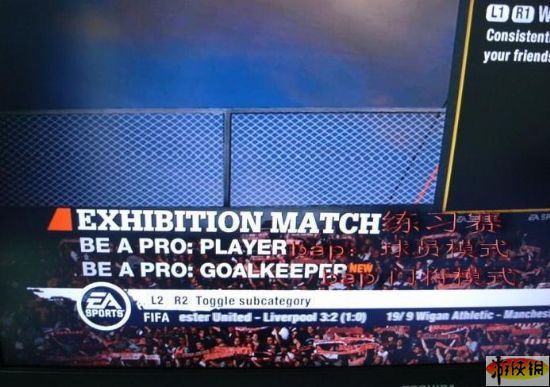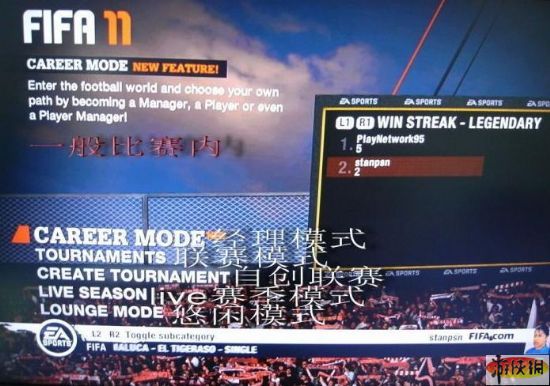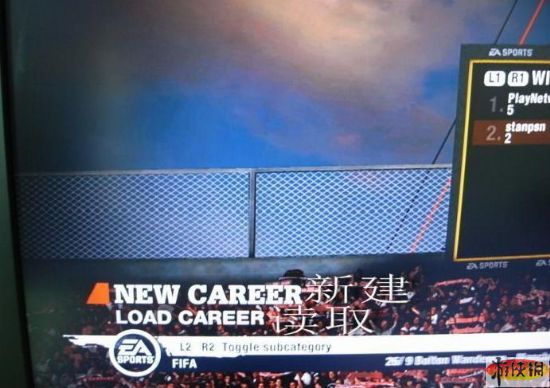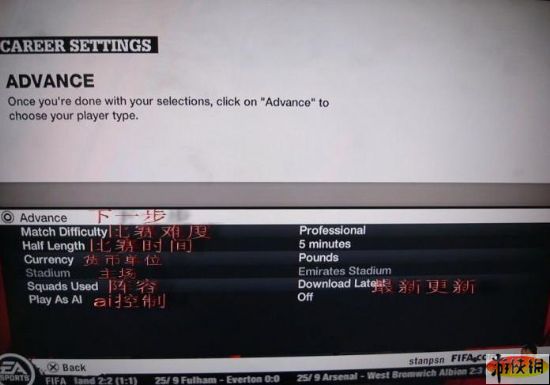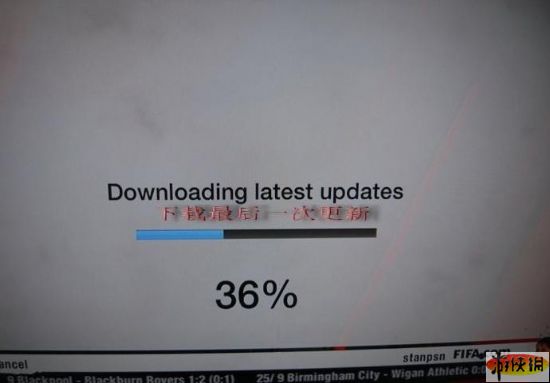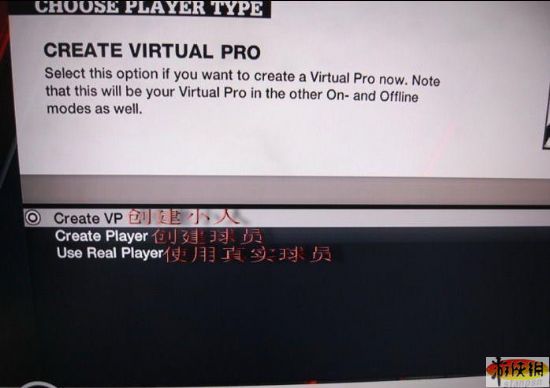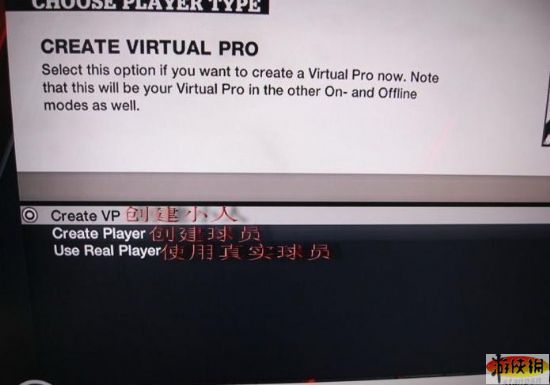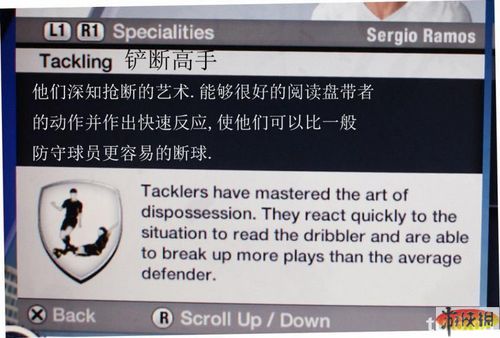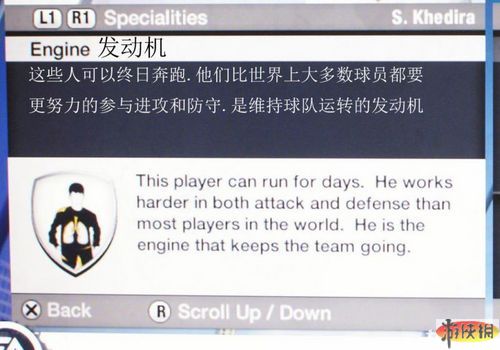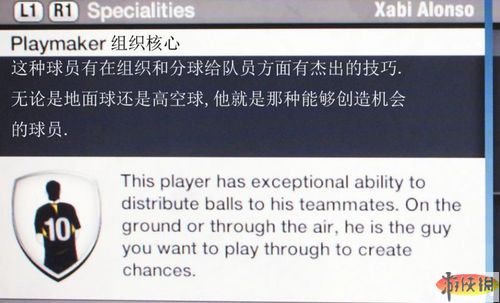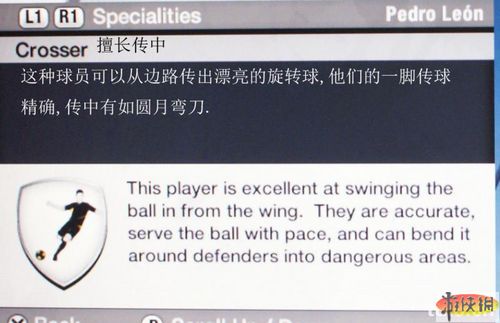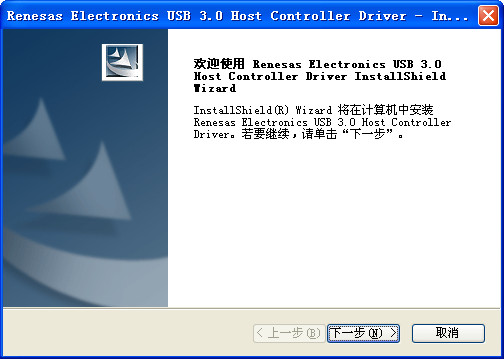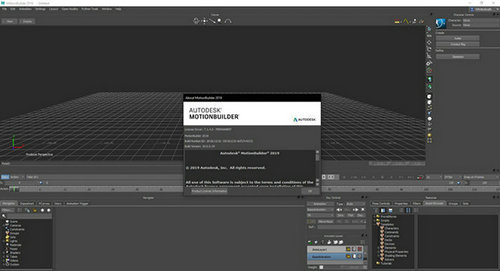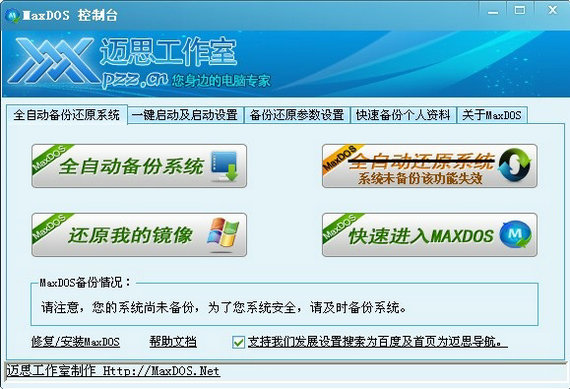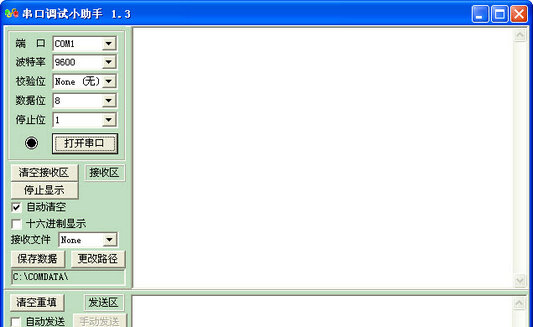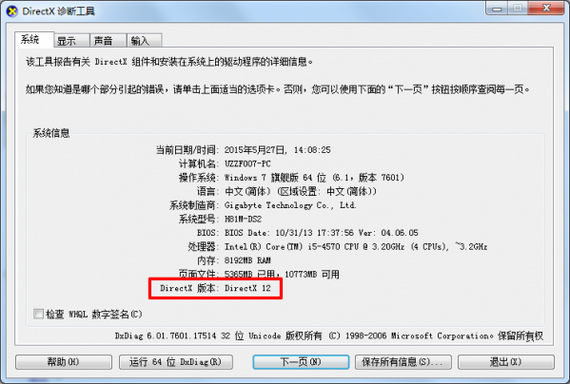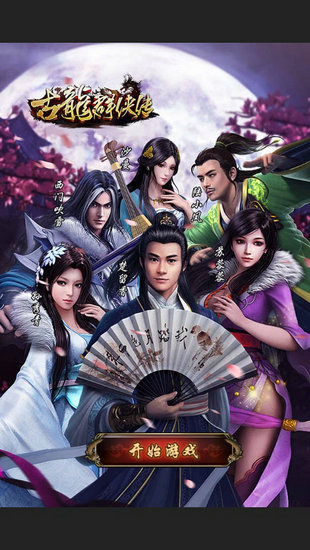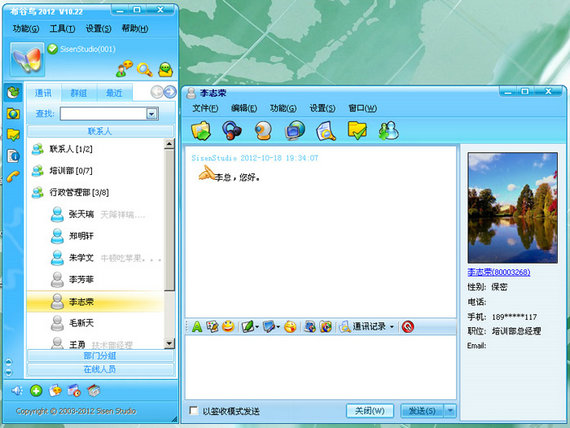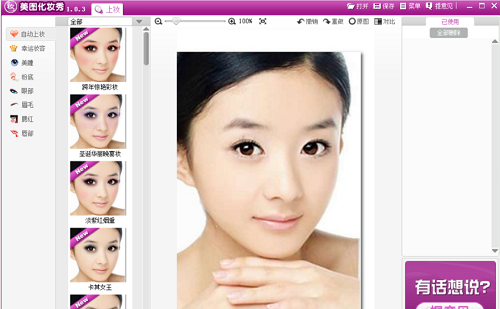《FIFA 11》综合攻略
在一个国外网站上看到的,写的挺详细的,可能不是PC的,但是也对咱有参考价值。本人水平很差,全手动在pro难度挣扎。。。不过全手动其实还是有点乐趣的。当然,自动,半自动or全手动大家自由选择喽。全文如下,每段有一些翻译的概要:
Used to be a fan-boy of the PS3 PES/WE series but since the release of Fifa 09, I have been a avid follower of the Fifa series. 这哥们以前是玩实况的,后来09转到FIFA了
I hope that by starting this thread, more players will be tempted to switch over from playing assisted/semi-assisted to FULL-MANUAL Fifa 11. On full-manual, the game changes completely and its totally awesome. You just have to try it. 他认为全手动使得FIFA11这个游戏完全不同,玩起来很爽。
Though I am not a seasoned and expert full-manual player, let me begin the thread with some tips for beginners when switching over from assisted to full-manual. It worked for me and I hope it will for you too.
Begin training full-manual by playing against the computer. You can set the difficulty level at Pro or World Class mode. I prefer World Class as they attack more and I can get use to full-manual switching when defending. Besides this, another good point would be that you will be more accustom to shielding the ball. By that, I mean you will see how the computer uses twist and turns to avoid your players, using stronger players to run and shield the ball from you etc all of which are critical in full-manual mode.可以将对电脑的难度设置为pro或WC。他更倾向于WC难度,因为此难度下电脑进攻更多,玩家在防守时可以更多的锻炼全手动换人。
Recommended settings:推荐的设置
•Increase your game time to 10mins per half. You will hold on to the ball more often and get used to keeping possession and finding the free man available for attack.
将游戏时间改为10分钟半场。
•If you plan to pit your skills and start playing online against assisted players, set game speed to be on Normal so that you can make an easier transition to online matches where most assisted players are playing on Normal speed.
线上对战时将速度调味normal
•Start off using a 3.5/4 Vs 5 star team . You will learn about each players strength and weakness and how it will affect the game play.
使用3.5或4星的球队对阵5星的电脑。可以了解到球员的优势和弱点以及这些是如何影响游戏的
Here are some of the other tips I have gathered from my own experiences and also from the EA Fifa 11 forum.以下是几点技巧
1.To pass accurately, hold L2 (slow jog) and orientate the body towards your teammates before powering up for the pass. Unless you ****-up the power bar, 80% of the time, it will reach your teammates.
为传球传的更精确,按住L2(LT)键将球员身体转至队友方向再发力传球。
How often do you see Paul Scholes pause & orientate himself before making a 50 yard cross field pass to Nani on the other side of the flank? Its the realistic body posture that does the first part of the job here. Slow down, orientate yourself and then make the pass.
2.Try NOT to use the sprint button unless necessary. Only use it when there is an really open space for you to exploit and run into or if you want to escape away from your marker into an open space.
一般情况下尝试不使用加速键,除非有绝对的机会。(本人认为这点对于我很重要,以前一直玩实况,习惯性的按着加速键踢球。结果在FIFA好像不太合适)
I know many people would have realize this by now, but I think its a really important point as it is the foundation for playing well on FULL manual.
笔者认为不按加速键非常关键,这点是玩好全手动的基础。
You do not want to be like Darren Fletcher/Park Ji Sung running around the pitch like a headless chicken. It aint useful at all. Try passing around and let the ball do the work, just like real football. 你大概不愿意看见Fletcher和朴智星像无头小鸡一样满场跑吧,那样是没用的,尝试多传球,让球动起来。。。
3.Do NOT be afraid to make a pass back to your defenders or GK if options in front are limited. Chances are when you pass back, the other players will start to press forward and the opportunity of finding an open player to pass to will be higher.
前方没有机会时,不要忌讳回传给后卫或守门员。回传会使对方压上,这样对方后防的空间就会拉开。
I realize that most good online players who are on FULL manual play like this. This works on world class difficulty level as well.
4.Personally, I think tactical choice play a huge part in the game whether if its on FULL manual or assisted. However, when you are on Full Manual, the difference will be significantly more visible as you slow the game down looking for players to pass around the pitch. 战术选择是很重要的,全手动情况下,将速度降下来后战术对于游戏的影响是比较大的
For myself, I use "possession" mode. When planning on the offensive, I will up the bar to "Attacking" mode. And sometimes, depending on the opponent and their tactics, I will switch back to defensive mode when i lose the ball so as to get players to start tracking back for defensive duties.
The reason for choosing "possession" + "attacking" mode is simple. I find that when playing on FULL Manual, it is critical to get players available when in attacking areas and not just do "a L1 pass" looking for a one-two everytime. You will get to learn how to get into better position to make a pass in tight areas rather than just learning manual passing in your own half when there are less players around you.
It might just be my personal preference but I would think its easier for beginners to learn the manual way of playing using this tactical combination. 笔者习惯性选择possession+attacking的战术
5.Make use of the new driven pass. Use R1 + Lob/Cross button. Its faster to switch play from one side of the field to another 使用R1+长传。(这点我没体会出来,大家一起讨论)
6.Mix-up your passing variety. Lob/Cross button sometimes work as effectively if not better than the normal pass button. The reason why so many people are converting from assisted to FULL manual is because manual players are empowered with the ability to place the pass anywhere on the pitch... so make use of all passing options.
使用各种传球方式,(注:手动传球可以让球传到球场的任何一个区域,当然,得传得准先)
7.This tip is gathered from the EA Fifa 11 forum. Someone mentioned that for shooting, if you keep missing your one-on-one chance in the box, you might want to give this a try.
As long as you are in the box, within 25 yard of the goal, use the Finesse shot, tap lightly and try to point it towards the goal. Ground shots are much more difficult to save. Just tap it, and try not to overpower the shot else it will be at a height comfortable for the GK to save it.
I think the forum did mention that this work best if you have a player with good finishing ability and the Finesse shot trait.
以上说的主要是射门的问题,在近距离25米内射门时,使用fitness shot,但力度不要大,轻轻一点即可,地滚球门将更难扑救
8.Another tip for shooting, try to shoot straight at the angle that you are facing/running towards to. If you think that the angle that you are facing is wide at the post, do not shoot. If you attempt to tilt your analog stick and shoot, you will find that most of the time, the ball will end up wide of the goal.
尽量使门的方向与着球员面对的方向相同、
9. While attempting to cross from the byline, try not to hold the left analog stick all the way up at a 90 degree angle (if youre playing on tele) otherwise you might add too much swerve. Instead, aim for the player in the penalty area and hold the analog stick 3/4 in the direction.
在边线传中时,尝试不要将左摇杆的方向调制90度(tele视角)。瞄准禁区内的本方球员,摇杆摇3/4方向即可。
我从98玩的FIFA,玩到04。后来玩了几年的实况,今年的FIFA确实不错,操作很流畅,比较真实,值得我们热爱足球的同志们好好研究研究。特别是全手动提起了我的兴趣,但是现在操作还是太烂,传球总是传不准,但是全手动本人感觉更能按照自己的想法来比赛,自由度更高吧。当然自由度高也代表着如果操作不行的话会很没谱,呵呵。
统有一套自己的最优攻防模式,如果你的操作符合它的最优模式,即使射门偏出也会+shot。
下面是评分系统的加减分标准
+pass:1、传球成功。2、呼叫队友传球,并成功接球。
- pass:无论是被对方截断,还是队友磕到,只要不是传球目标触球,都会-pass。
但如果对方只是在传球线路上触到球并未截断,接球队员又立刻获得球权,会显示-pass,再+pass。
队友越位时传球,和自己越位时呼叫传球都会-pass。
呼叫传球要看时机,队友也有自己的属性,有些队友视野不开阔或者传球精度不高,传给你,你没接到也会-pass。
如果呼叫了,系统认为有比你更好的传球点,就会无视你,-pass。
如果你呼叫传球,接球后形成单刀,会+pass和+position。如果还抓住最佳射门时机,即使偏出也会+shot。
按直塞键呼叫门将出击会-pass,这点很郁闷。
再补充下,糟糕的传球即使队友成功接球,也会-pass。
比如接球队员隐隐被防守队员包围着,就算你想跟他打个2过1,他接球时也会-pass。
在全体进攻的时候,你按错方向回传后卫,打乱了进攻节奏,-pass。
队友进球后,你马上按传球键想跳过庆祝动画,会-pass,这是个BUG。
等到近景庆祝的时候再按好了。
+shot:1、射进第一个球。2、你或者队友抓住最佳射门时机。
队友的射门时机,你是可以控制的,射门键。
建议按住LT(盘带键)+射门,争顶也一样,精度会提高,+shot几率也高。
千万别按住RB(加速键)射门,不仅会飞,而且从不+shot。
-shot:情况很少,只要你不朝着角旗射,一般不会扣分。
+dribble:成功过人。
接球时要按住LT(盘带键),停球不会停大。
用过人动作摆脱防守。
-dribble:带球时失去球权。
如果身后有防守队员,不管有没有按住LT,都别立刻转身。
这代球员都练过轻功,即使差2个身位也会飞过来断你。
带球时如果被防守队员强大的身体挤开,也会-dribble。
+defence:成功防住对方传球。
建议多按逼抢键(射门键)让队友夹击,自己跑到可能的传球线路上去截断。
-defence:有红圈的对方球员得球。发界外球不算。
如果被红圈球员打小配合,比如2过1,会多次-defence。他们几次触球就减几次。
建议跑位时去封传球路线,而不是谁得球就逼抢谁。
对方中场开球时,如果刚好是你盯防的红圈球员开球,也会-defence。规则很死,很冤。
+tackle: 抢断成功。
建议正面抢断,侧面很容易犯规。-foul扣分还蛮多的。
-tackle: 抢断失败。
这里失败的判定是,你伸脚触球后,谁再触球。你触球+tackle,对方触球-tackle。
所以即使抢断后,被对方碰了一下,你还是获得球权,-tackle,很冤吧。
建议在点数多了以后多加standing tackle。
+position:1、积极跑位形成单刀。2、长时间守住自己位置。
尽量保持住阵型,防住自己位置上的红圈球员,这样也可以减少-defence的几率。
队友想给你传球时,你在位置上,就会+position。
-position:长时间不在自己位置上。
自己身下有箭头。3杠就表示离位置远了。赶快跑回去吧。
如果你是中场队员,别老是站在对方禁区呼叫传球,也别看到对方打反击了就跟着跑回自己禁区。
什么位置做什么事。要学会事不关己,高高挂起。天朝球员都是这么干的。
被进球了,你也不会扣分的。
总之防守时多按逼抢键让队友跑,自己的位置要守住。
+foul:造犯规。但不是每次。
-foul:犯规。
侧面抢断时容易犯规,铲球容易犯规。
所以一开始sliding tackle点数改成1好了。
+block:封堵对方射门。
-block: 你射门被封堵。
建议找准空档再射,远射也要找时机。-block扣分蛮多的。
+jostle:卡位,争顶成功。
多按LT(盘带键)卡位,定位球时按LT挤到对方身前去。
-jostle:卡位,争顶失败。
基本就这些了。系统在一段时间内或者满分时不显示加减分情况。
其实满分时,还是在继续加减分的,只是不显示。
比如你继续+pass,+shot,分数会变成10.1,10.3。
你传球失误-pass,扣0.1,分数是10.2,不显示加减。
一段时间内的不加减分,时间是不固定,这到底是个BUG,还是传球射门不符合系统最优设定,还有待讨论
仅作为菜鸟入门 高手可无视
正确任意球操作如下:全部只需要用左摇杆和射门键就可以完成
以右脚内侧弧线为例:
1.移动球员头顶的标 瞄准到你要入球的区域
2.按住上
3.按射门开始蓄力 力度是一半 同时从上向左划四分之一圆 (从上移动到左的位置 ,划圆和蓄力是同步的 也就是说 划圆完成的同时蓄力也完成 )
4.大弧度进球了。。。
25米外的按我说的来 25米内的就先按住下 再向左划圆 但力量要小很多 25米以上的 蓄力一半 25米以下的 蓄力一半的一半
球员特长Specialities算是这次FIFA比较大的改动之一 自己制作了图文说明. 仅供参考.
精品推荐
相关下载
相关文章
更多+热门搜索
手游排行榜
- 最新排行
- 最热排行
- 评分最高
-
其他游戏 大小:9.4M
-
动作塔防 大小:94.74MB
-
卡牌策略 大小:56MB
-
角色扮演 大小:100MB
-
休闲益智 大小:19.09MB