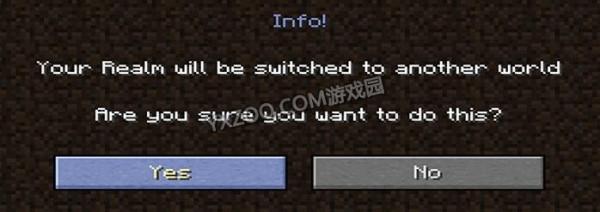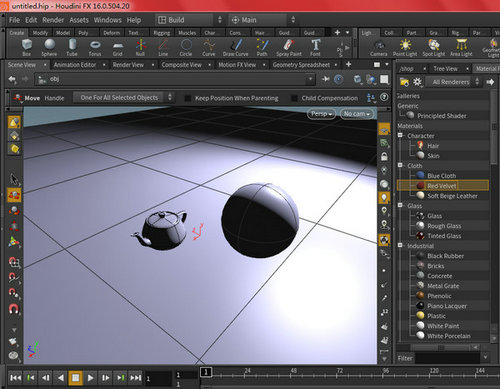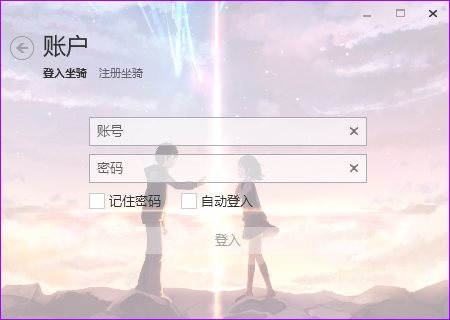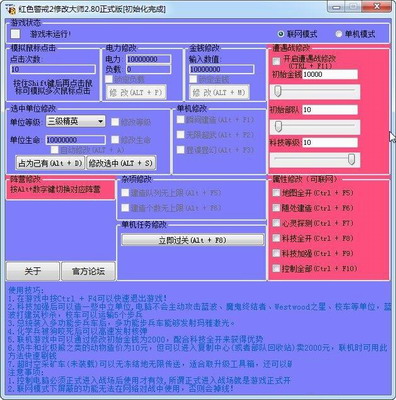加载我的世界领域PC/java版国王领域服内容详解
加载我的世界领域PC/java版国王领域服内容详解。那下面给大家分享的则是我的世界关于我的世界Realms的最新消息啦!那到底是什么呢?点我进来查看吧!希望对大家有所帮助。
游戏园我的世界官方群:325049520 或 256070479 欢迎各路喜爱我的世界的小伙伴们加入讨论!
玩服务器的小伙伴们可以加入:141931866 群一起联机玩游戏哦!
如果你是腐竹的话可以给我们投稿你的服务器哦~投稿地址:点我进入
如果你有心仪的作品或者心得分享的话,欢迎来游戏园投稿,大家可以点击>>>投稿<<<进行投稿哦~ 有奖品哦~
Loading content to Minecraft Realms for PC/Java Edition
加载内容MINECRAFT领域PC / java版
This article shows you how to load content onto Minecraft Realms. You can load content such as a Minigame, an Adventure map or a Survival spawn. It’s also possible to upload your single player worlds.
本文向您展示了如何加载内容到Minecraft服务器。你可以加载内容,如小游戏,冒险地图或生存产卵。它也可以上传你的单人世界。
Choosing a world slot
选择一个世界插槽https://help.mojang.com/customer/portal/articles/2469683#slot
Minigame
小游戏https://help.mojang.com/customer/portal/articles/2469683#minigame
Adventure map
冒险地图https://help.mojang.com/customer/portal/articles/2469683#adventure
Survival spawn
生存产卵https://help.mojang.com/customer/portal/articles/2469683#survival
Upload world
上传的世界https://help.mojang.com/customer/portal/articles/2469683#upload
Choosing a world slot
选择一个世界插槽
You can have up to three different worlds saved in slots to your Realm. Only one slot can be active at a time, but it is easy and fast to switch between them. This is useful when you want to switch between Minecraft Realms content.
你可以有多达三个不同的世界保存在插槽到你的境界。只有一个插槽可以活跃在一个时间,但它是很容易和快速切换之间。当你想MINECRAFT领域内容之间切换,这是有用的。
1、Access your Realms configuration menu.
1,访问您的服务器配置菜单。
2、Click on the world slot you want to switch to and confirm. In the image below the switch is from World 1 to World 2.
2、单击“世界”插槽,您要切换到并确认。在下面的图片中的开关是从世界1到世界2。
加载我的世界领域PC/java版国王领域服内容详解。那下面给大家分享的则是我的世界关于我的世界Realms的最新消息啦!那到底是什么呢?点我进来查看吧!希望对大家有所帮助。
游戏园我的世界官方群:325049520 或 256070479 欢迎各路喜爱我的世界的小伙伴们加入讨论!
玩服务器的小伙伴们可以加入:141931866 群一起联机玩游戏哦!
如果你是腐竹的话可以给我们投稿你的服务器哦~投稿地址:点我进入
如果你有心仪的作品或者心得分享的话,欢迎来游戏园投稿,大家可以点击>>>投稿<<<进行投稿哦~ 有奖品哦~
Loading content to Minecraft Realms for PC/Java Edition
加载内容MINECRAFT领域PC / java版
This article shows you how to load content onto Minecraft Realms. You can load content such as a Minigame, an Adventure map or a Survival spawn. It’s also possible to upload your single player worlds.
本文向您展示了如何加载内容到Minecraft服务器。你可以加载内容,如小游戏,冒险地图或生存产卵。它也可以上传你的单人世界。
Choosing a world slot
选择一个世界插槽https://help.mojang.com/customer/portal/articles/2469683#slot
Minigame
小游戏https://help.mojang.com/customer/portal/articles/2469683#minigame
Adventure map
冒险地图https://help.mojang.com/customer/portal/articles/2469683#adventure
Survival spawn
生存产卵https://help.mojang.com/customer/portal/articles/2469683#survival
Upload world
上传的世界https://help.mojang.com/customer/portal/articles/2469683#upload
Choosing a world slot
选择一个世界插槽
You can have up to three different worlds saved in slots to your Realm. Only one slot can be active at a time, but it is easy and fast to switch between them. This is useful when you want to switch between Minecraft Realms content.
你可以有多达三个不同的世界保存在插槽到你的境界。只有一个插槽可以活跃在一个时间,但它是很容易和快速切换之间。当你想MINECRAFT领域内容之间切换,这是有用的。
1、Access your Realms configuration menu.
1,访问您的服务器配置菜单。
2、Click on the world slot you want to switch to and confirm. In the image below the switch is from World 1 to World 2.
2、单击“世界”插槽,您要切换到并确认。在下面的图片中的开关是从世界1到世界2。
Minigame
小游戏
Loading a Minigame will temporarily replace the content currently loaded on your selected world slot with the Minigame you choose.
加载一个小游戏会暂时代替内容目前装上你的选择和你选择的游戏世界槽。
1、Press Minigame to switch the loaded content on your current world slot to a Minigame.
1、出版社minigame切换负载量对当前世界槽到小游戏。
2、Choose a Minigame in the list and load it by clicking the Select button.
2、选择列表中的一个小游戏,通过点击“选择”按钮加载它。
Adventure map / Survival spawn / Upload world
冒险地图/生存产卵/上传的世界
By pressing the Reset World button, you can upload content to your current world slot. Independent of what type of content you choose to upload to your Realm will it be presented to you in the same way, as shown below.
通过按下复位世界按钮,你可以上传内容到你目前的世界插槽。不依赖于您选择的内容上传到您的领域,将它以同样的方式呈现给您,如下图所示。
1、Press Reset world.
1、按复位世界。
2、Choose what content you want to upload.
2、选择你想上传的内容。
3、Adventure map, Survival spawn or Upload world will present you with a list of available worlds. Choose the world you want to upload and press Select.
3、冒险地图,生存产卵或上传世界将给你提供一个可用的世界的列表。选择要上载和按选择的世界。
以上就是加载我的世界领域PC/java版国王领域服内容详解。更多精彩尽在游戏园我的世界专区。
相关攻略推荐:
相关文章
更多+热门搜索
手游排行榜
- 最新排行
- 最热排行
- 评分最高
-
其他游戏 大小:39.22MB
-
模拟经营 大小:92.6 MB
-
角色扮演 大小:686MB
-
飞行射击 大小:100M
-
飞行射击 大小:52M