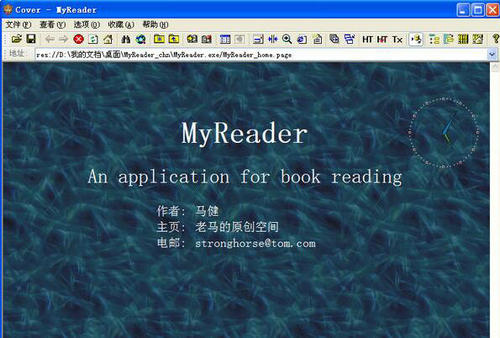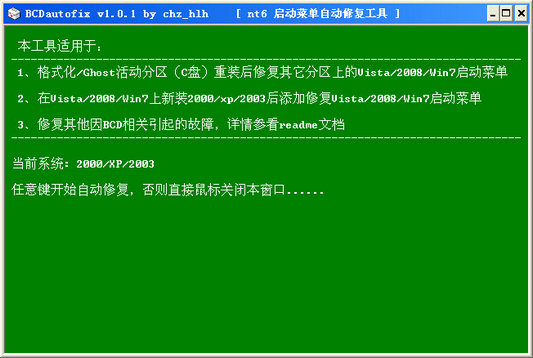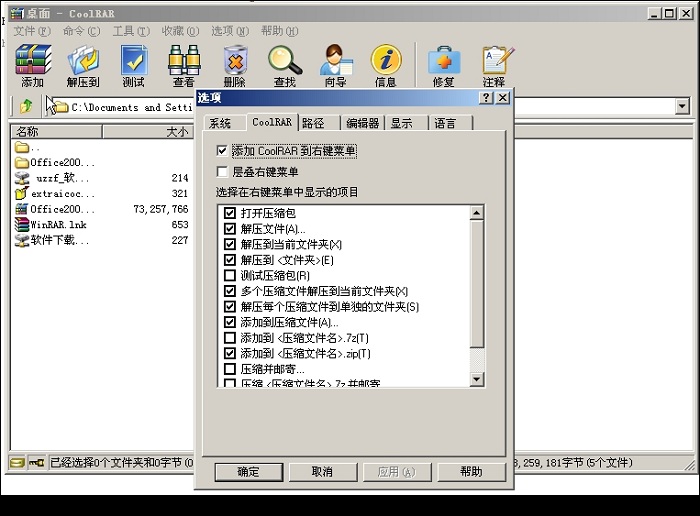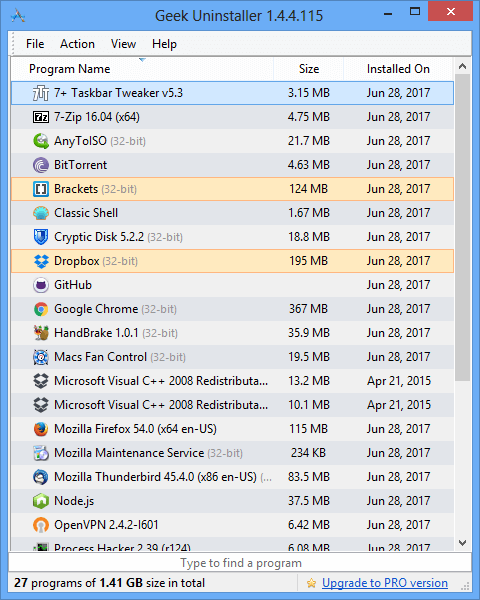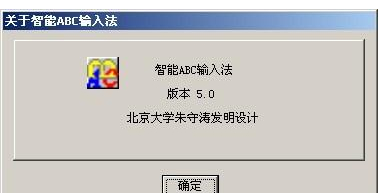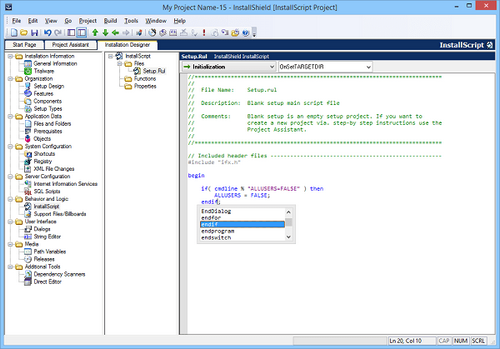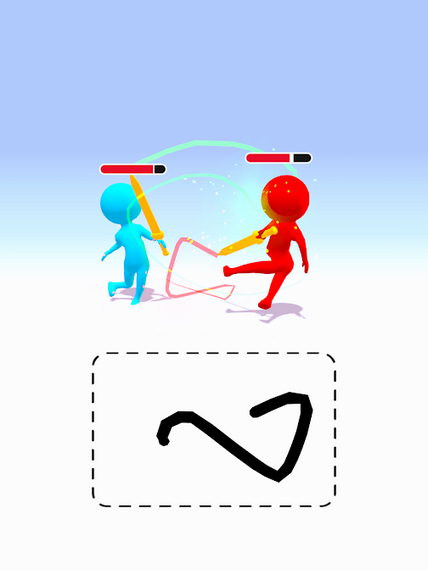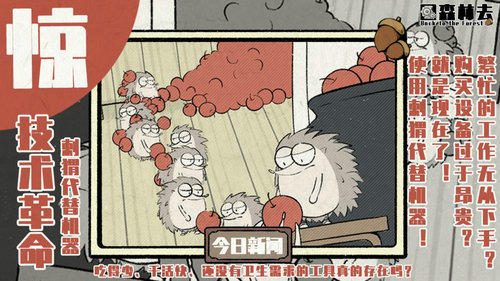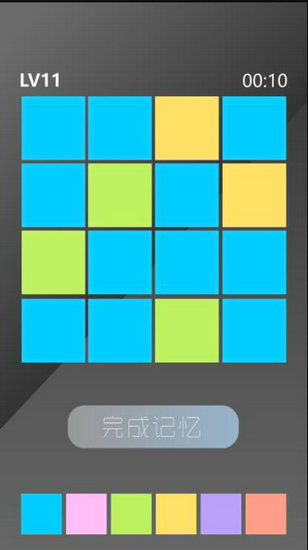1.9快照15w43a版本发布内容详解
1.9快照15w43a版本发布内容详解。那要知道我的世界1.9快照以及更新到了15w43a版本了,那作为第34个版本,此次15w43a发布了那些内容呢?那感兴趣的玩家不妨进来看看哦~
游戏园我的世界官方群: 325049520 欢迎各路喜爱我的世界的小伙伴们加入讨论!
SNAPSHOT 15W43A READY FOR TESTING
Today is snapshot day. Let's take a look:
今天是快照日。让我们来看一看:
It’s getting colder and colder here in Stockholm, so we’ve built ourselves a little igloo to hold off the incoming frost.
在斯德哥尔摩越来越冷了,所以我们给自己建了一个小小的雪屋来抵御即将来临的风雪。
I’d tell you more, but my fingers are freezing off.
我想多说一点的,但是我的手指冻僵了。
Notable changes:
显著的更新
New structure in the world.
新的世界结构。
New “loot table” concept, allows you (or custom map creators) to change the loot inside randomly generated chests, or what mobs drop.
新的”物品列表“概念,你(或地图制作者)可以现在更改随机生成的箱子内容或者是实体的掉落。
Improved debug menu.
增加了debug菜单。
Increased the amount of strongholds..
增加了要塞的数量。
Realigned the ■■■■■■■
重新排列了乱码。
Some bug fixes & bug unfixes.
修复了些许bug。
CHANGELOG
更新日志
Improved debug menu
改进的调试菜单
Screenshots
截图
alt+F3 and shift+F3 functions are now labelled in the debug screen
Alt + F3和Shift + F3功能现在在调试屏幕标记
F3+Q now brings up a list of F3 keybindings in the chat
F3 + Q现在提出了一个在聊天F3快捷键列表
Most keybindings print to chat when toggled
大多数的移动打印聊天时切换
Increased the amount of strongholds to 128
增加据点数量为128
New generated structure with loot
新产生的结构与战利品
Screenshot
截图
Sometimes hidden basement
隐蔽地下室
Screenshots
截图
Made all loot data-driven
使所有的数据都是数据驱动的
Support for map makers
支持地图制作者
Mobs, blocks/ores, chests
暴徒,块矿,箱子
Loot files apply per world, are saved with the world file, can be reloaded using F3+T
战利品文件申请每个世界,与世界文件保存,可以重新使用F3 + T
Predicates: based on achievements or mob names
基于成就或是名字的谓词
Example/Example
例子/例子
Loot tables for mobs: /summon Zombie ~ ~ ~ {DeathLootTable:chests/simple_dungeon}
对于怪物掉落表:/召唤僵尸~ ~ ~ { deathloottable:箱子/ simple_dungeon }
Functions to apply to items: data value, enchants, nbt, damage
功能:适用于项目的数据值,附魔,NBT,损伤
Fixed some bugs
修正了一些错误
Fixed Chinese, Japanese and Korean (and probably other IME entered languages) characters not working
固定的中国,日本和韩国(也可能是其他输入法输入语言)字符不工作
Fixed F3+A making players move left slightly
固定的F3 +一个让玩家移动左略
Please report any and all bugs you find in Minecraft to bugs.mojang.com. If nobody reports a bug, we can’t fix it!
请在bugs.mojang.com报告Minecraft的BUG。如果没人汇报BUG的话,我们无法修复它!
To get snapshots, open your launcher and press the “New Profile” button. Call it “snapshots” and check the box saying “Enable experimental development snapshots” and save. To switch to the normal version, you can select it in the dropdown at the bottom left corner of the launcher. Back up your world first or run the game on in a different folder (See the “new profile” dialog).
为了下载快照,请打开官方启动器并点击New Profile按钮,打开snapshots并选择Enable experimental development snapshots并点击保存。如果要选择普通的版本,你可以选择在下拉菜单中在启动器左下角的按钮上面。在开始快照前备份你的世界或在不同的文件夹中启动(见new profile对话框)。
Snapshots can corrupt your world, please backup and/or run them in a different folder from your main worlds.
快照可能会吃了你的存档,千万记得备份和/或在与你的存档不同文件夹里运行。
以上就是1.9快照15w43a版本发布内容详解。更多精彩尽在游戏园我的世界专区。
热门攻略推荐:
1.9快照15w43a版本发布内容详解。那要知道我的世界1.9快照以及更新到了15w43a版本了,那作为第34个版本,此次15w43a发布了那些内容呢?那感兴趣的玩家不妨进来看看哦~
游戏园我的世界官方群: 325049520 欢迎各路喜爱我的世界的小伙伴们加入讨论!
SNAPSHOT 15W43A READY FOR TESTING
Today is snapshot day. Let's take a look:
今天是快照日。让我们来看一看:
It’s getting colder and colder here in Stockholm, so we’ve built ourselves a little igloo to hold off the incoming frost.
在斯德哥尔摩越来越冷了,所以我们给自己建了一个小小的雪屋来抵御即将来临的风雪。
I’d tell you more, but my fingers are freezing off.
我想多说一点的,但是我的手指冻僵了。
Notable changes:
显著的更新
New structure in the world.
新的世界结构。
New “loot table” concept, allows you (or custom map creators) to change the loot inside randomly generated chests, or what mobs drop.
新的”物品列表“概念,你(或地图制作者)可以现在更改随机生成的箱子内容或者是实体的掉落。
Improved debug menu.
增加了debug菜单。
Increased the amount of strongholds..
增加了要塞的数量。
Realigned the ■■■■■■■
重新排列了乱码。
Some bug fixes & bug unfixes.
修复了些许bug。
CHANGELOG
更新日志
Improved debug menu
改进的调试菜单
Screenshots
截图
alt+F3 and shift+F3 functions are now labelled in the debug screen
Alt + F3和Shift + F3功能现在在调试屏幕标记
F3+Q now brings up a list of F3 keybindings in the chat
F3 + Q现在提出了一个在聊天F3快捷键列表
Most keybindings print to chat when toggled
大多数的移动打印聊天时切换
Increased the amount of strongholds to 128
增加据点数量为128
New generated structure with loot
新产生的结构与战利品
Screenshot
截图
Sometimes hidden basement
隐蔽地下室
Screenshots
截图
Made all loot data-driven
使所有的数据都是数据驱动的
Support for map makers
支持地图制作者
Mobs, blocks/ores, chests
暴徒,块矿,箱子
Loot files apply per world, are saved with the world file, can be reloaded using F3+T
战利品文件申请每个世界,与世界文件保存,可以重新使用F3 + T
Predicates: based on achievements or mob names
基于成就或是名字的谓词
Example/Example
例子/例子
Loot tables for mobs: /summon Zombie ~ ~ ~ {DeathLootTable:chests/simple_dungeon}
对于怪物掉落表:/召唤僵尸~ ~ ~ { deathloottable:箱子/ simple_dungeon }
Functions to apply to items: data value, enchants, nbt, damage
功能:适用于项目的数据值,附魔,NBT,损伤
Fixed some bugs
修正了一些错误
Fixed Chinese, Japanese and Korean (and probably other IME entered languages) characters not working
固定的中国,日本和韩国(也可能是其他输入法输入语言)字符不工作
Fixed F3+A making players move left slightly
固定的F3 +一个让玩家移动左略
Please report any and all bugs you find in Minecraft to bugs.mojang.com. If nobody reports a bug, we can’t fix it!
请在bugs.mojang.com报告Minecraft的BUG。如果没人汇报BUG的话,我们无法修复它!
To get snapshots, open your launcher and press the “New Profile” button. Call it “snapshots” and check the box saying “Enable experimental development snapshots” and save. To switch to the normal version, you can select it in the dropdown at the bottom left corner of the launcher. Back up your world first or run the game on in a different folder (See the “new profile” dialog).
为了下载快照,请打开官方启动器并点击New Profile按钮,打开snapshots并选择Enable experimental development snapshots并点击保存。如果要选择普通的版本,你可以选择在下拉菜单中在启动器左下角的按钮上面。在开始快照前备份你的世界或在不同的文件夹中启动(见new profile对话框)。
Snapshots can corrupt your world, please backup and/or run them in a different folder from your main worlds.
快照可能会吃了你的存档,千万记得备份和/或在与你的存档不同文件夹里运行。
以上就是1.9快照15w43a版本发布内容详解。更多精彩尽在游戏园我的世界专区。
热门攻略推荐:
相关下载
相关文章
更多+热门搜索
手游排行榜
- 最新排行
- 最热排行
- 评分最高
-
卡牌策略 大小:363 MB
-
主机游戏 大小:2.3GB
-
卡牌策略 大小:136.63M
-
休闲益智 大小:70.12mb
-
其他游戏 大小:1.85MB