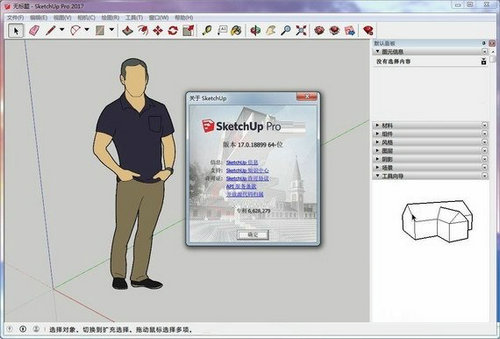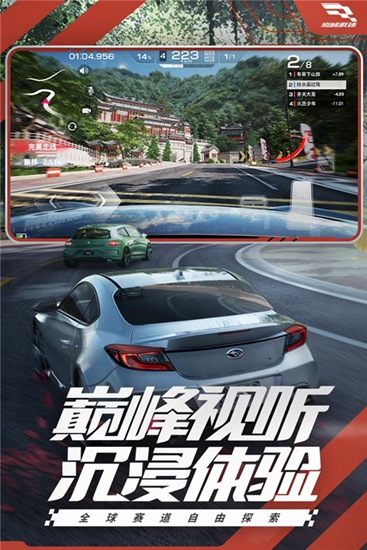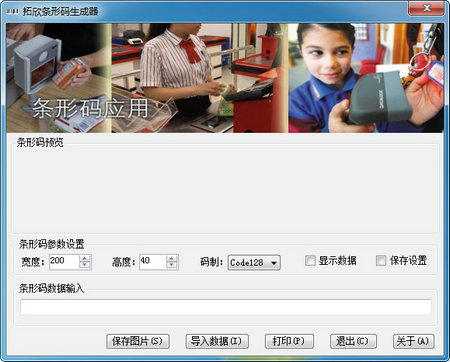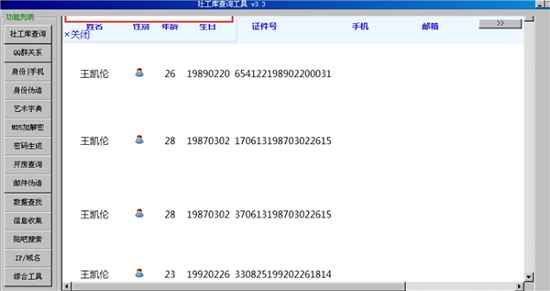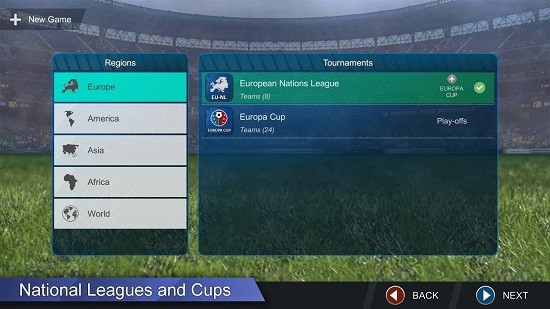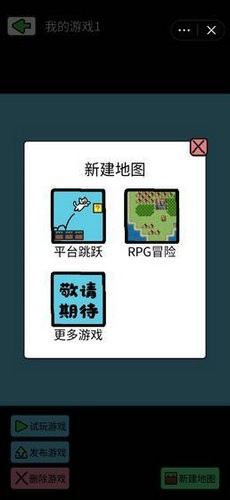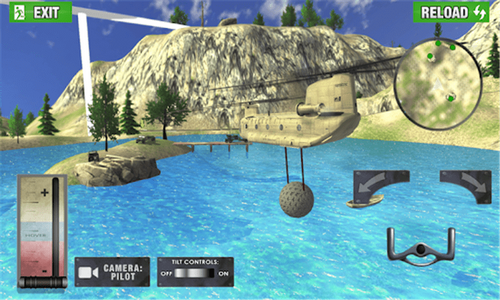战锤末世鼠疫启动崩溃怎么办 游戏启动崩溃及版本不匹配解决方法
时间:2015-12-07
来源:88130安卓下载
作者:佚名
许多玩家在玩战锤末世鼠疫的时候遇到了游戏启动崩溃及版本不匹配的问题,接下来小编就为大家带来战锤末世鼠疫启动崩溃怎么办 游戏启动崩溃及版本不匹配解决方法,希望大家能够喜欢。
战锤末世鼠疫启动崩溃怎么办 游戏启动崩溃及版本不匹配解决方法
原文:
If you are stuck in the beta version or get the version mismatch start up
crash
1.Find Vermintide in your steam Library, right click for properties.
2.Choose "Local Files" > "Browse Local Files" You will find yourself in
the Vermintide Steamapp folder.
3.Open /bundle
4.Search for .patch_0 in that folder
5.if you find any .patch_0 files, delete them and start game again.
中文总结:找到游戏目录下/bundle文件夹,搜索包含.patch_0的文件,全部删除,重新启动游戏
以上就是玩家分享的解决方法,希望能帮助到大家。
以上就是小编为大家带来的战锤末世鼠疫启动崩溃怎么办 游戏启动崩溃及版本不匹配解决方法,请大家继续关注多游网战锤末世鼠疫攻略大全。
相关文章
更多+热门搜索
手游排行榜
- 最新排行
- 最热排行
- 评分最高
-
休闲益智 大小:42.5M
-
其他游戏 大小:64.38MB
-
动作塔防 大小:239.77M
-
休闲益智 大小:38M
-
休闲益智 大小:54.0M
-
棋牌策略 大小:36.17MB
-
其他游戏 大小:38M
-
其他游戏 大小:12.9M
-
主机游戏 大小:1.75GB
-
其他游戏 大小:46.43MB